Key takeaways
- DMR enhances radio communication by providing improved audio clarity, efficiency, and features like talkgroups and text messaging.
- Setting up a DMR system requires essential equipment such as a DMR-capable transceiver, quality antenna, and proper interfaces for seamless connectivity.
- Preparation is key: a clean workspace, proper documentation, and understanding of settings can prevent frustration during setup and troubleshooting.
- Testing and optimizing the system, including monitoring signal strength and software updates, ensures peak performance and reliable communication.
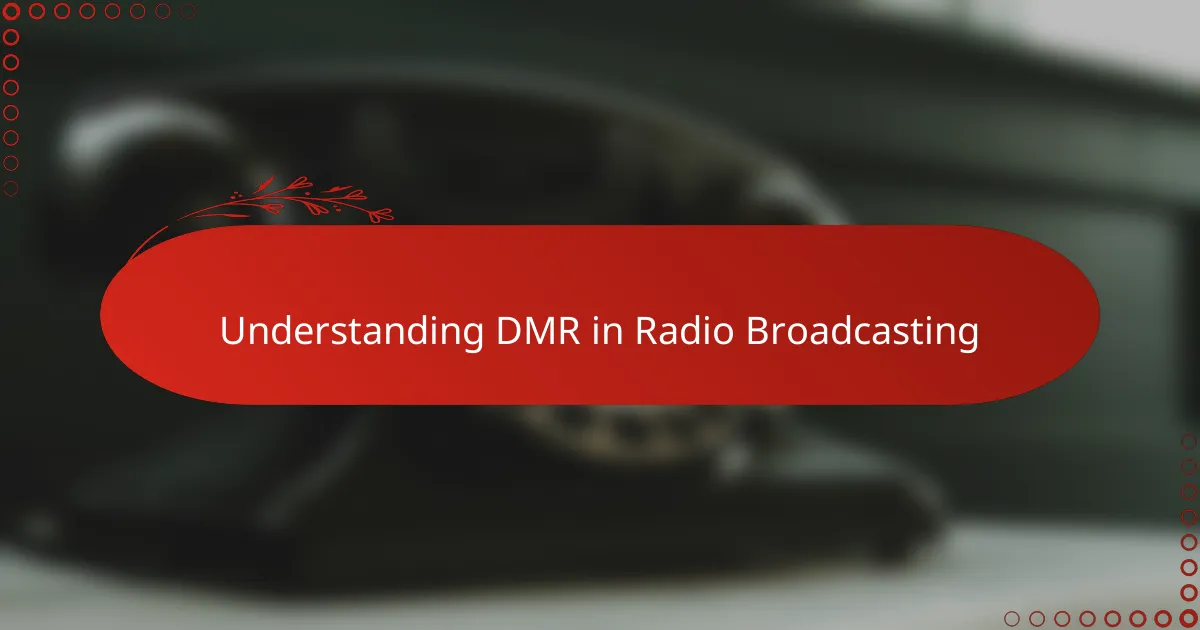
Understanding DMR in Radio Broadcasting
Digital Mobile Radio, or DMR, revolutionized the way I thought about communication in radio broadcasting. Unlike traditional analog signals, DMR converts voice into digital data, which not only improves clarity but also allows multiple conversations to share the same frequency. Have you ever struggled with static or interference? That frustration was a turning point for me to explore DMR’s potential.
When I first delved into DMR, I realized it’s not just about crystal-clear audio; it’s about efficiency and expanded functionality. Features like talkgroups and text messaging felt like getting a whole new toolbox for my broadcasts. I remember the excitement of hearing my first digital transmission—suddenly, radio felt modern and future-proof.
What struck me most about DMR is how accessible it has become for operators like myself. Integrating it into my setup was a learning curve, yes, but the payoff was immediate. It made me wonder, why hadn’t I embraced digital sooner? Understanding DMR opened the door to a more reliable and dynamic way to connect on the airwaves.

Essential Equipment for DMR Setup
To get my DMR setup off the ground, the first piece of gear I leaned on was a reliable DMR-capable radio transceiver. Without this, none of the digital magic would happen. I chose a model that balanced solid performance with user-friendly controls, which made those early test transmissions feel less intimidating.
Next up was a quality antenna. I quickly realized that even the best radio couldn’t shine without a strong signal path. Investing time to find the right antenna and placing it optimally was a game-changer for clarity and range—something I wish I had prioritized from the start.
Of course, a digital mode like DMR demands an interface to bridge your radio with software and networks. For me, a simple USB programming cable and a trusted hotspot device became essential for linking to repeaters and talkgroups. Setting this up brought a sense of accomplishment as I heard my first digital signals seamlessly hop across the airwaves.

Preparing Your Workspace for Integration
Before diving into the actual integration, I set up a clean, clutter-free workspace because juggling cables and devices in a cramped area can quickly turn frustrating. Have you ever tried untangling wires while squinting at tiny connectors? Clearing that space saved me from a lot of headaches.
I also made sure to have good lighting and easy access to power outlets; it might sound simple, but working in dim corners or stretching cords across the room only slowed me down. Plus, having my tools—like screwdrivers, cable testers, and my laptop—within arm’s reach made the process feel smoother and more manageable.
Lastly, I laid out all my equipment before starting, which helped me mentally map the connections I needed to make. This little step gave me confidence and kept me from scrambling around mid-setup, reminding me that preparation truly sets the stage for success.

Step by Step DMR Setup Process
Starting the DMR setup, I carefully followed a step-by-step approach to avoid feeling overwhelmed. First, I programmed the radio with the correct frequency settings, including color codes, time slots, and talkgroup IDs—details that can seem technical but are absolutely crucial. Have you ever tried rushing through setup and ended up with garbled transmissions? Taking my time here saved me from that frustration.
Next, I connected the hotspot device to the radio and my home network, which felt like linking two worlds together. At one point, I remember questioning if the hotspot was even working—no lights, no response—but a quick reset and verifying the IP settings got everything back on track. It taught me patience and the importance of double-checking each connection.
Finally, I tested my setup by calling into a known talkgroup and listening for responses. Hearing my voice come through crystal clear, digital and sharp, was incredibly rewarding. That moment of success made every troubleshooting step worthwhile and sparked my excitement to explore DMR’s full capabilities.

Common Challenges and Solutions
One of the biggest hurdles I faced was syncing my radio’s settings with the network parameters. It felt like cracking a secret code—color codes, timeslots, and IDs had to match perfectly. Have you ever wasted time chasing a connection that just wouldn’t come alive? Getting those details right was frustrating but ultimately satisfying.
Another challenge was dealing with unexpected hardware hiccups. My hotspot sometimes refused to respond, leaving me staring at blank indicator lights wondering if I had made a costly mistake. I learned that patience and methodical resets were key—it’s easy to feel defeated, but sticking with it soon paid off.
Signal strength also posed a tricky puzzle. Even with the right gear, poor antenna placement caused weak transmissions and dropouts. It took some trial and error to find the sweet spot, reminding me that in radio broadcasting, little adjustments can make a world of difference. Have you noticed how a small antenna tweak suddenly clears up your reception? That moment is pure joy.
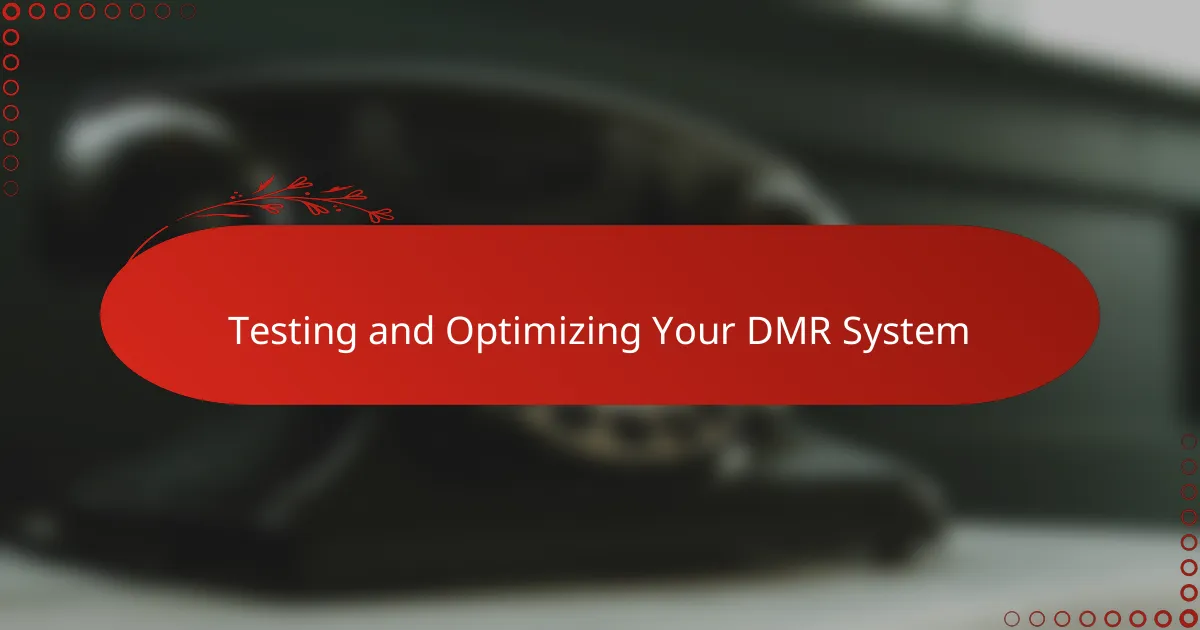
Testing and Optimizing Your DMR System
Once I got my DMR system set up, the real test was pushing it beyond just powering on. I started by running voice transmissions through various talkgroups to check audio clarity and latency. It was surprising how a slight misalignment in time slots caused brief dropouts—an easy fix once I caught it, but initially puzzling.
Fine-tuning signal strength became a bit of an obsession for me. I moved my antenna around, tested different power levels, and monitored signal reports from other operators. That hands-on tweaking made me appreciate how even a small repositioning could transform a fuzzy connection into a crisp, reliable link.
Have you ever wondered if your digital system is truly optimized? For me, using software tools to monitor error rates and network status provided the peace of mind that my DMR setup was performing at its peak. Those insights helped me preempt potential issues before they disrupted a live broadcast, which was a game-changer in maintaining seamless communication.

Tips from a Personal DMR Integration Experience
One tip that really stuck with me was to document every setting change as I went along. I used to think I could just remember all the frequencies and talkgroup IDs, but trust me, when something didn’t work, retracing my steps saved hours of head-scratching. Have you ever wished for a quick reference guide you made yourself? Creating that cheat sheet became a lifeline during troubleshooting.
I also learned the hard way not to underestimate firmware updates. Early on, I skipped updating my radio’s software, thinking it was just a hassle. Then, after multiple issues, I updated everything and suddenly my DMR ran smoother with fewer dropouts. It made me realize how dynamic this technology is and how staying current keeps the system reliable.
Finally, be patient and embrace the learning curve. When I started, the technical jargon felt overwhelming, and I was tempted to give up. But breaking the process into small chunks and celebrating each little success kept me motivated. Have you experienced that boost when your first digital call comes through clear? That moment makes every challenge worth it.
