Key takeaways
- Radio broadcasting and podcasting both create personal connections through audio, allowing individuals to share their stories uniquely and accessibly.
- GarageBand is an effective tool for beginners, offering user-friendly features for recording, editing, and enhancing audio with music and sound effects.
- Planning and organization are essential for podcast production; setting track structures and parameters early simplifies the editing process.
- Publishing a podcast includes selecting the right hosting service and crafting engaging descriptions to attract listeners effectively.

Introduction to Radio Broadcasting
Radio broadcasting has always fascinated me with its unique blend of immediacy and intimacy. There’s something captivating about hearing a voice over the airwaves, sharing stories or music that feels like it’s just for you. Have you ever wondered how those voices reach millions, making distant places feel a little closer?
From my experience, radio isn’t just about transmitting sound—it’s about creating connection. The ability to influence mood, inform opinions, or simply provide companionship through a speaker is powerful. This magic requires both technical skill and a deep understanding of your audience, something I quickly realized when I first dabbled in radio production.
What struck me most in the world of radio broadcasting is how accessible it can be today. With the right tools and a bit of creativity, anyone can share their voice. It’s this democratization that makes radio as relevant now as ever, inviting new storytellers to join the conversation.

Understanding Podcasting Basics
Podcasting, to me, is like holding a conversation with the world—except you get to control the microphone and the message. I found that understanding the basics means knowing that a podcast is essentially an on-demand audio show, much like a radio program but accessible anytime, anywhere. Have you ever thought about what makes a podcast different from traditional radio? For me, it’s that freedom to publish your voice whenever you want, without a strict schedule.
When I first dipped my toes into podcasting, I realized the importance of clarity and consistency. Unlike live radio, where you can improvise wildly, podcasts benefit from planning content that keeps listeners engaged episode after episode. It’s about creating a rhythm, a familiarity that makes people come back—not just once, but regularly. That pattern was something I had to discover through trial and error, learning what worked both in content and delivery.
Another essential part that dawned on me quickly was understanding your audience. Who are you speaking to? What do they want to hear? Podcasting feels personal—it’s someone talking directly into your ears—and that means tailoring your message to resonate. Without this, even the best spoken words can fall flat. From my experience, the connection lies in authenticity, and that starts with grasping the basics well enough to let your true voice shine through.

Overview of GarageBand Features
When I started exploring GarageBand, what immediately caught my attention was its user-friendly interface. It didn’t overwhelm me with complicated menus but offered intuitive tracks where I could easily layer my voice, music, and sound effects. Have you ever felt frustrated by software that’s too complex? GarageBand felt like the opposite—welcoming and straightforward, which was a relief.
One feature I found indispensable was the built-in library of loops and sound effects. These pre-recorded snippets saved me hours that I might’ve spent searching for background music or adding ambiance. From my experience, having this creative toolbox at my fingertips made each episode sound polished without needing to be an audio engineer. It’s like having a mini studio right on your computer.
I also appreciated the editing tools GarageBand offers; trimming, fading, and adjusting volume levels became second nature quickly. Did I mention how important smooth transitions are in a podcast? GarageBand’s visual waveform display helped me see where to make cuts or fix mistakes, making the whole process feel less like guesswork and more like crafting a story. For me, this balance of simplicity and control was key to developing my podcast confidently.

Setting Up Your Podcast Project
Starting your podcast project in GarageBand felt like setting the stage for a story I was eager to tell. I remember opening a new project and being greeted by a clean workspace, waiting to capture my first voice recording. Have you ever had that mix of excitement and slight nervousness before pressing record? For me, it was a moment full of possibilities.
I took a moment to set up the basic parameters—choosing the right project template and setting the sample rate to ensure good audio quality. It seemed a small step, but I quickly learned that getting these settings right from the start made editing and exporting so much smoother later on. Trust me, those little technical details matter when you want your podcast to sound professional.
Then came organizing my tracks: one for my voice, another for background music, and sometimes a third for sound effects. Layering these elements early helped me get a feel for the flow and pacing of the episode. From experience, having this structure in place before diving deep into recording saved me a lot of headaches during editing. It’s like building a solid foundation before raising the walls of a house.
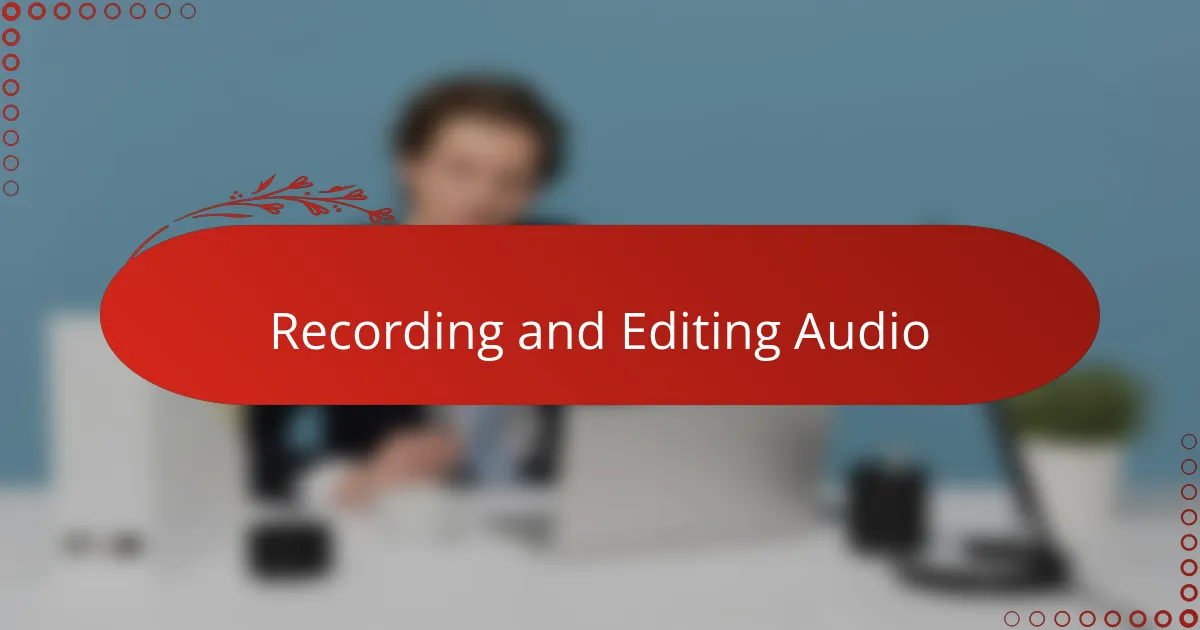
Recording and Editing Audio
Recording audio in GarageBand felt surprisingly natural to me once I got the basics down. I remember nervously hitting that record button the first time, wondering if my voice would come through clearly without all the background noise I feared. What helped me was using the built-in visual meters—seeing the levels gave me confidence that I wasn’t too loud or too soft, something critical I learned from trial and error.
Editing in GarageBand quickly became my favorite part. There’s a satisfying rhythm to cutting out mistakes or awkward pauses and tightening the flow, almost like sculpting with sound. Have you ever experienced the joy of making a rough take sound smooth and professional? For me, those editing tools—splitting clips, fading music in and out, adjusting volume—felt empowering, turning raw recordings into something I was proud to share.
One practical tip I picked up early is to listen through headphones while editing. It’s amazing how many little audio hiccups you miss on speakers. From my experience, this focus on detailed listening helped me catch inconsistencies and balance voice levels with background sounds effectively. It’s not just about fixing errors; it’s about crafting an engaging listening experience that keeps people coming back for more.
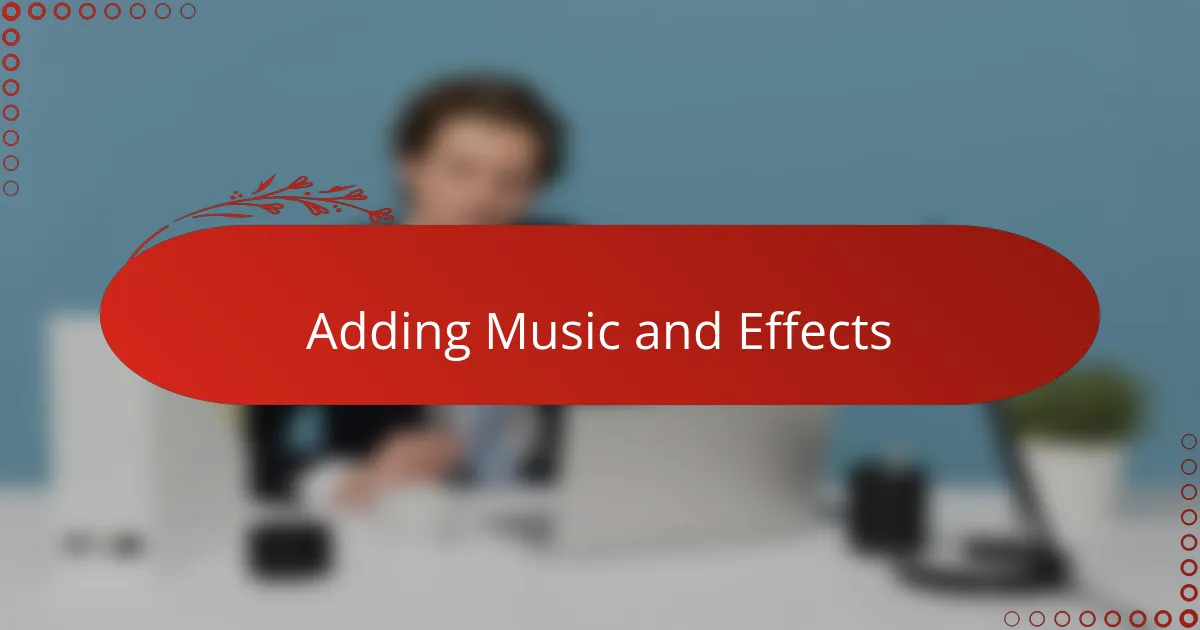
Adding Music and Effects
Adding music and effects in GarageBand felt like giving my podcast its own atmosphere. I discovered that layering background music subtly underneath my voice added an emotional texture that made the episode more immersive. Have you ever noticed how just the right tune can change the entire mood? That’s exactly what I aimed for, adjusting volume levels carefully so the music complemented rather than competed with my narration.
One of the most enjoyable aspects was exploring GarageBand’s sound effects library. It was like having a treasure chest of little audio gems—door creaks, nature sounds, and ambient noises—that I could sprinkle throughout to bring scenes to life or create dramatic pauses. I remember feeling genuinely excited when a well-placed effect turned a simple story segment into something vivid and engaging.
Balancing these layers took a bit of practice, especially fading music in and out smoothly to avoid abrupt changes. I asked myself, “How can I make transitions feel natural rather than jarring?” Using GarageBand’s fade tools helped me shape these moments, making the whole listening experience seamless. This attention to detail in music and effects really transformed my podcast from just words into something that felt alive.

Publishing Your Podcast Episode
Publishing your podcast episode was a milestone that brought both excitement and a touch of anxiety. I still recall double-checking my exported audio file to ensure it sounded exactly as I intended before uploading it to my hosting platform. Have you ever felt that mix of anticipation and nervousness right before pressing ‘publish’? For me, it was a moment where preparation met a leap of faith.
Choosing the right podcast hosting service mattered a lot in this stage. I learned that platforms like Libsyn or Anchor not only store your episodes but also generate your RSS feed automatically—a crucial step for distributing your show to directories like Apple Podcasts or Spotify. It felt empowering to realize that once uploaded, my episode could reach listeners worldwide without me lifting another finger.
One simple thing I found helpful was crafting a brief yet engaging episode description and adding proper tags or categories. These small details make a huge difference when people browse for new shows. I asked myself, “How can I make someone curious enough to hit play?” From experience, a good description is your podcast’s handshake—it sets the tone and invites listeners in.
