Key takeaways
- The Zoom H6 offers multi-track recording, allowing individual control of audio sources, which simplifies post-production editing.
- Its intuitive interface and portable design enhance usability and flexibility, making it ideal for both studio and field recordings.
- High-quality preamps and 24-bit/96kHz resolution ensure clear, professional sound quality, reducing unwanted noise.
- Practical tips, such as labeling tracks and having backup power, can significantly improve the efficiency of audio recording sessions.
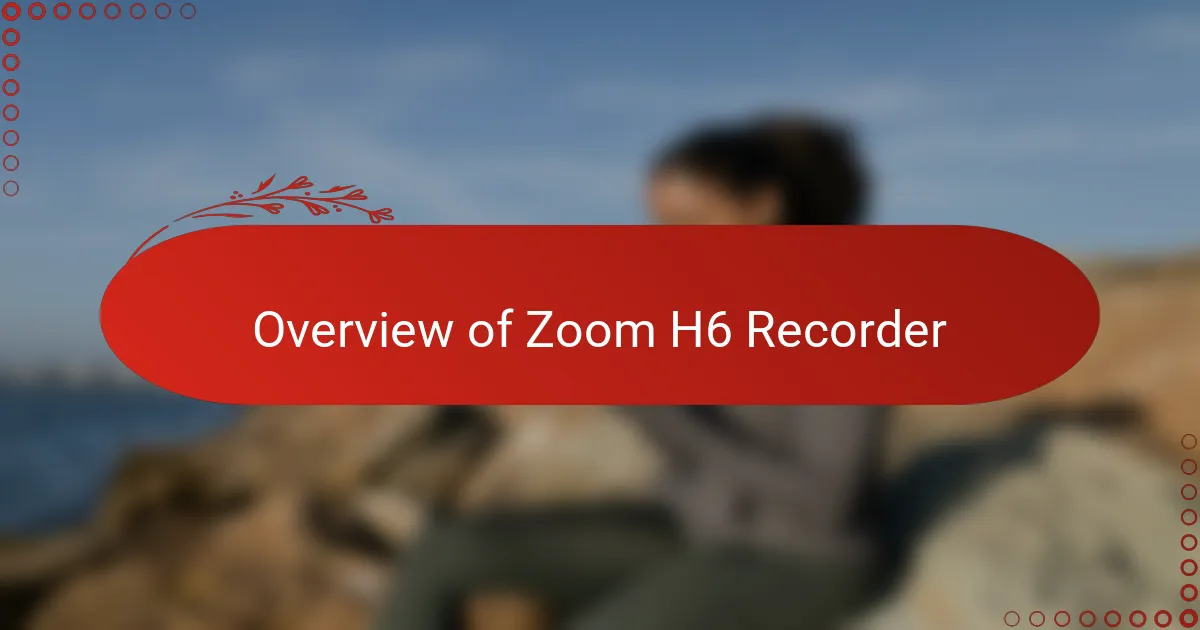
Overview of Zoom H6 Recorder
The Zoom H6 is a handheld audio recorder that really stands out when you need versatility and quality in one package. From my experience, its modular design with interchangeable mic capsules lets me adapt quickly, whether I’m capturing in-studio interviews or ambient outdoor sounds. Have you ever needed a recorder that feels like it was made just for the unpredictable nature of radio broadcasting? This one comes close.
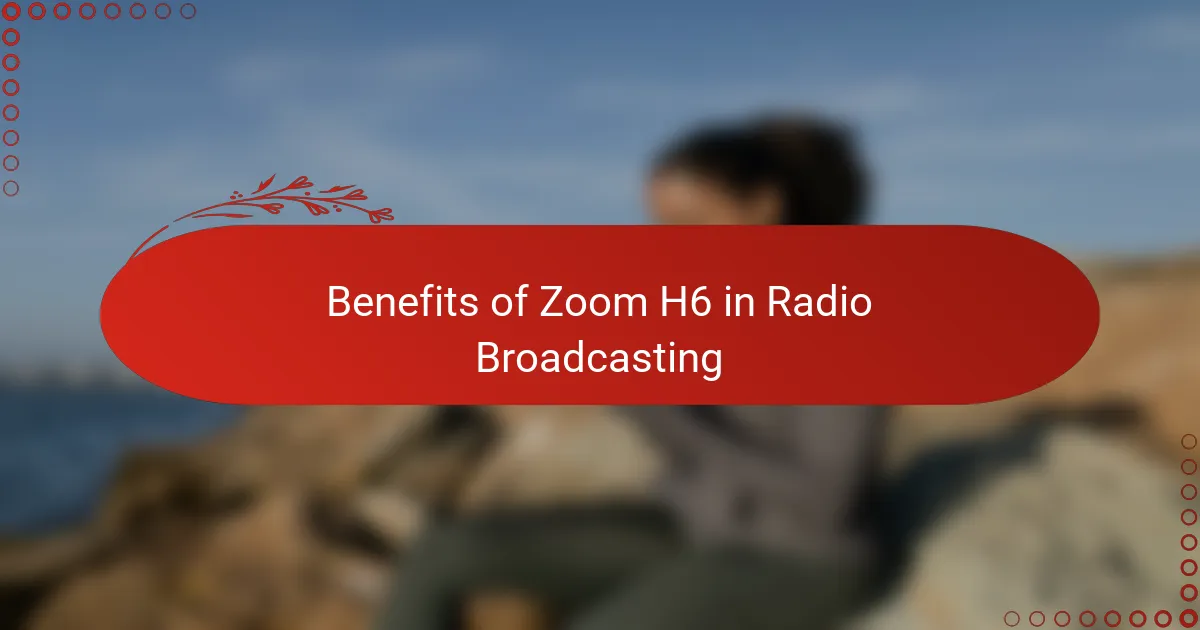
Benefits of Zoom H6 in Radio Broadcasting
One of the biggest benefits I’ve found with the Zoom H6 in radio broadcasting is its multi-track recording capability. It’s a game-changer when you want each host, guest, or sound source on a separate channel for easier editing later. Have you ever struggled with audio muddled together, making post-production a nightmare? This recorder solves that headache effortlessly.
Another thing I really appreciate is the intuitive interface. Even in the rush of a live broadcast setting, it’s straightforward to navigate. The tactile feel of the knobs and buttons gives me confidence that I’m controlling levels precisely without fumbling around—a small but crucial aspect when every second counts on air.
Lastly, the portability of the Zoom H6 means I’m not tied down to one spot, which is invaluable in field reporting or remote interviews. Carrying this lightweight device feels liberating compared to lugging around bulky equipment. It lets me capture stories wherever they unfold without sacrificing audio quality, and that flexibility truly elevates the storytelling process.

Key Features for Recording Quality
What really impresses me about the Zoom H6’s recording quality is its preamps. I’ve found them to be remarkably clean and quiet, which means less unwanted noise sneaking into my recordings. Have you ever wrestled with hiss or static in an important interview? This device helps me avoid those pitfalls almost effortlessly.
Another feature that stands out is the recorder’s 24-bit/96kHz resolution. In my experience, this translates to capturing sound with incredible clarity and depth, making voices feel more natural and engaging. When you’re aiming for professional-sounding broadcasts, doesn’t it make a difference when every nuance of tone is preserved so well?
I also appreciate the built-in limiter and compressor settings. They’ve saved me on multiple occasions during unpredictable live recordings where audio peaks suddenly shoot up. I remember one outdoor panel discussion where a mic got accidentally bumped—thanks to those controls, the recording stayed clean without distortion. It’s these thoughtful features that make me trust the Zoom H6 when audio quality can’t be compromised.
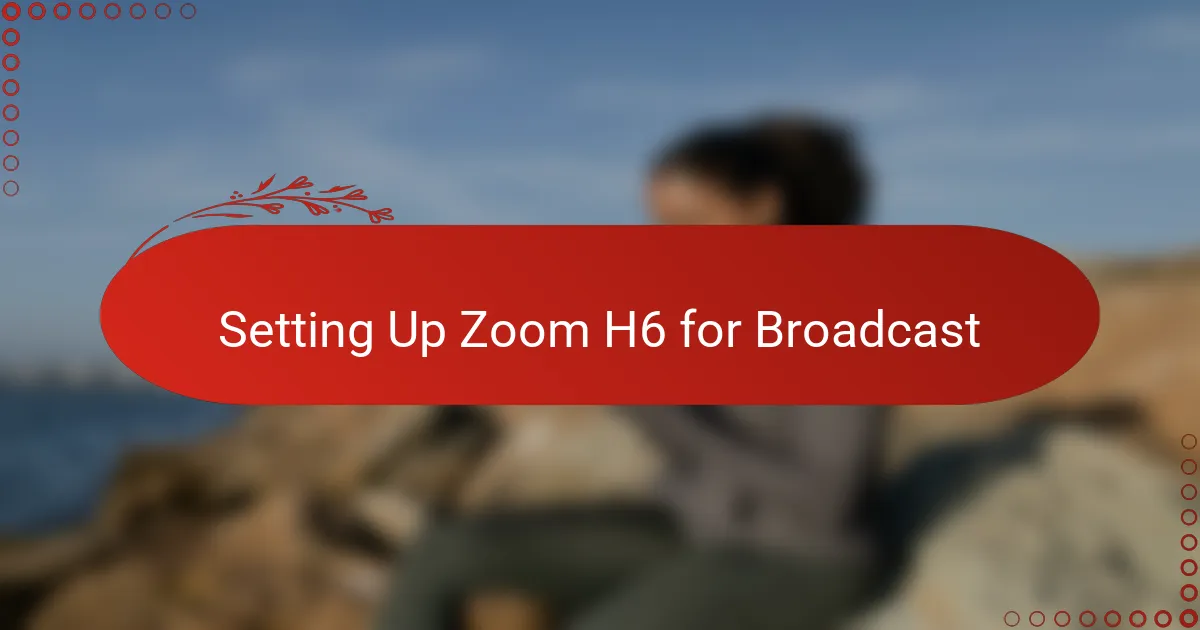
Setting Up Zoom H6 for Broadcast
Setting up the Zoom H6 for broadcast is surprisingly straightforward, which I really appreciate when I’m under pressure. I usually start by connecting my microphones to the interchangeable inputs, making sure each channel is assigned correctly—this step feels vital for keeping things organized during a live show. Have you ever scrambled to fix input levels mid-broadcast? Taking a few extra seconds here saves me from that headache every time.
Next, I dive into setting the gain levels, and this is where the Zoom H6’s tactile knobs really come in handy. I like to perform a quick soundcheck with each host to adjust levels so no one distorts or gets drowned out, keeping the audio clean and balanced. It’s such a relief knowing I won’t be dealing with clipping or hiss when I’m editing or streaming live.
Finally, I always make sure to select the right recording format and enable multi-track mode if the situation calls for it. This part is crucial for me because having separate tracks means I can tweak individual voices or sound effects without sacrificing the overall mix. Does anyone else find that multi-track recording feels like having a safety net? For me, it’s one of the biggest reasons I trust the Zoom H6 in the fast-paced world of radio broadcasting.
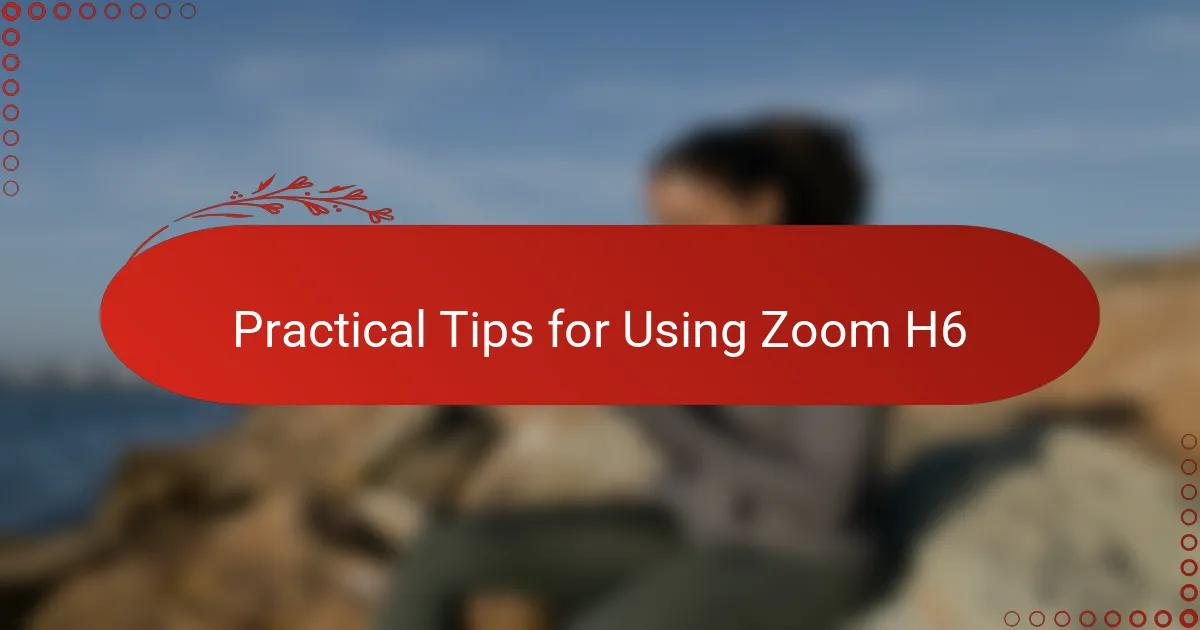
Practical Tips for Using Zoom H6
One practical tip I always follow is to label each track clearly before recording. It sounds simple, but when you’re juggling multiple guests or sound sources, it saves you from that frantic “Which track is which?” moment in post-production. Have you ever spent more time guessing than editing? Trust me, a little organization upfront makes a world of difference.
Another thing I find invaluable is keeping spare batteries or a reliable power bank on hand. Nothing kills the flow of a broadcast faster than your recorder dying mid-session. I learned this the hard way during an important remote interview—since then, I never leave without backup power. It’s a small habit that keeps my mind at ease.
Finally, don’t underestimate the utility of using headphones to monitor your audio live. I can’t count how many times I caught background noise or a mic glitch early just by trusting my ears. Are you really hearing what your audience will hear? This simple check often prevents messy surprises later and keeps your recordings crisp and professional.

My Experience with Zoom H6
Using the Zoom H6 for my radio broadcasts has honestly been a game-changer. I remember one hectic day when multiple guests were lined up, and juggling all those audio inputs felt overwhelming—yet the H6 kept me calm with its clear layout and reliable performance. Have you ever felt that moment of relief when your gear just works smoothly in the chaos? That’s exactly what I got with this recorder.
I’ve also noticed how the build quality of the H6 gives me confidence in both studio and field settings. Holding it feels solid, yet it’s not cumbersome, which matters a lot when I’m moving between locations. There was this one time during an outdoor interview where sudden weather changes threatened my setup, but the Zoom’s quick plug-and-play mic swaps meant I adapted in seconds without missing a beat.
What stands out most to me is how intuitive it became after just a few sessions. I don’t have to second-guess my settings anymore, which lets me focus on the storytelling rather than the technical side. Don’t you think that peace of mind makes a huge difference in capturing authentic moments? For me, the Zoom H6 has been just that trusted companion in the unpredictable world of radio broadcasting.
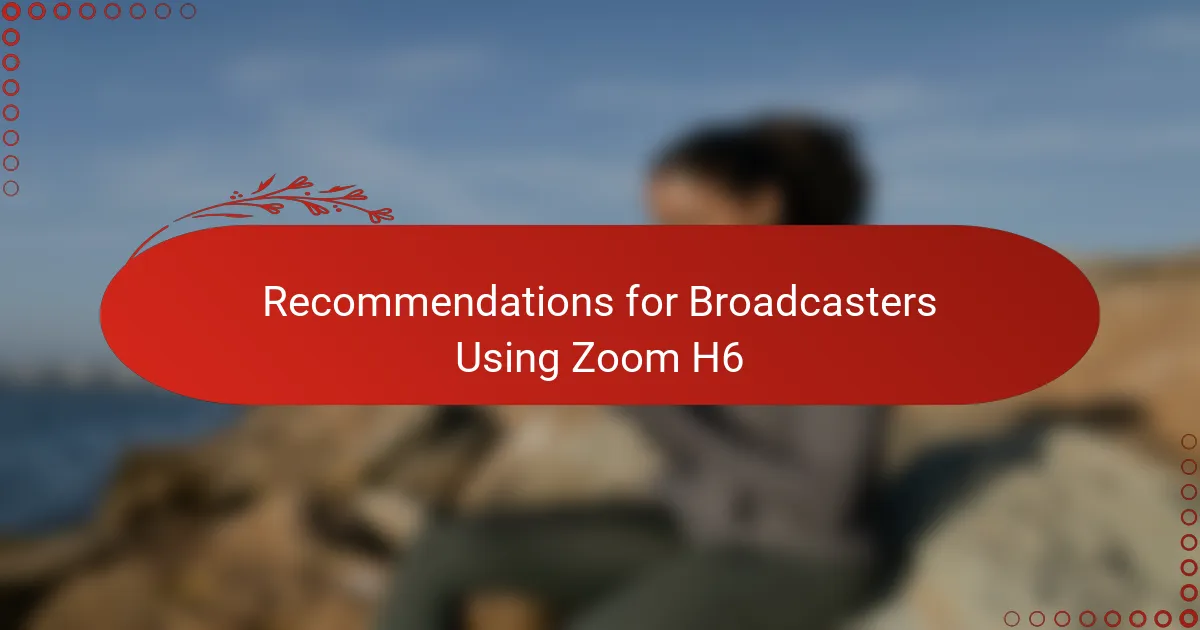
Recommendations for Broadcasters Using Zoom H6
One recommendation I always emphasize is to take full advantage of the Zoom H6’s multi-track capability. Separating voices and sound sources onto their own channels might seem like extra work upfront, but from my experience, it pays off massively in post-production. Have you ever felt stuck trying to fix a tangled audio mix? Keeping tracks distinct saves you hours of frustration and brings your broadcast to a professional level effortlessly.
Another tip I can’t stress enough is to get comfortable with the gain knobs early on. In one live remote broadcast I managed, a quick tweak of gain using those tactile controls prevented harsh clipping when a guest unexpectedly raised their voice. It’s those small, in-the-moment adjustments that make all the difference between a clean recording and an unusable mess. Don’t you want equipment that responds like an extension of your own hands?
Lastly, always prepare for power issues by carrying spare batteries or a power bank. I learned this the hard way during a crucial outdoor interview where my recorder died mid-session—it’s a moment you never want to relive. Having reliable backup means peace of mind, letting you focus fully on the story, not the gear. Isn’t that what every broadcaster hopes for—seamless, stress-free recording that lets creativity flow?
