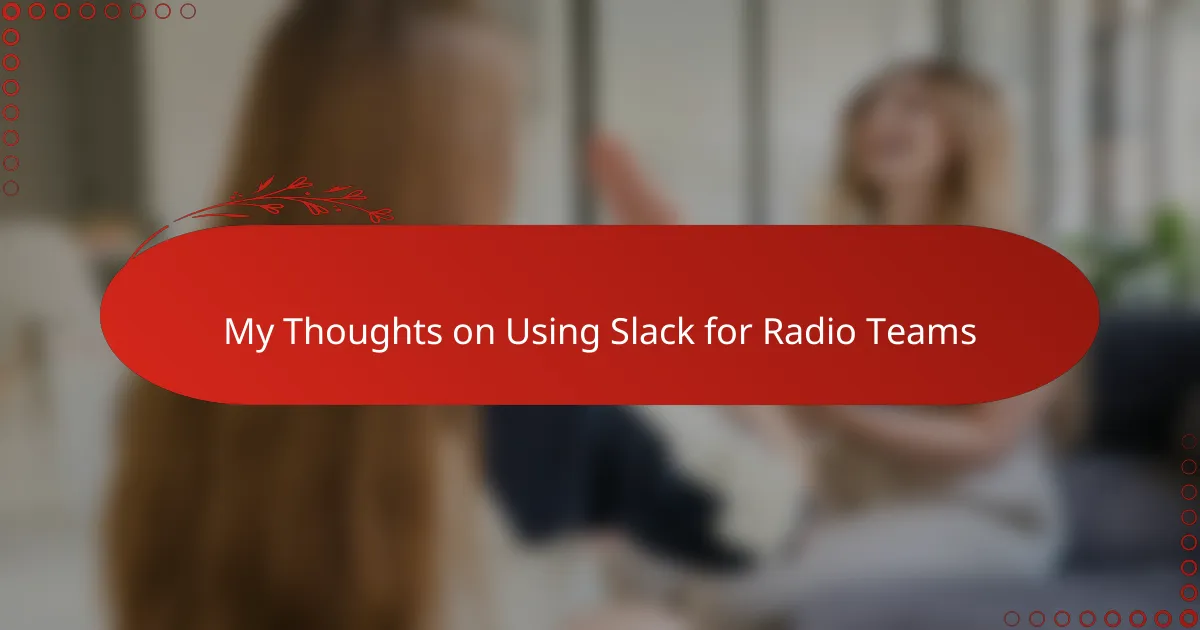Key takeaways
- Slack enhances communication in radio broadcasting by organizing discussions into dedicated channels, facilitating better coordination among team members.
- Real-time collaboration through Slack significantly improves efficiency, especially during live broadcasts, allowing quick updates and seamless file sharing.
- Customizing notifications and clear naming conventions for channels help manage information overload, enabling team members to focus on critical tasks.
- Encouraging consistent use of Slack among team members and having contingency plans for technical issues ensure smooth operations in a fast-paced environment.

Understanding Slack in Radio Broadcasting
When I first encountered Slack in a radio broadcasting environment, I was curious about how a messaging app could fit into such a fast-paced and dynamic industry. It quickly became clear that Slack isn’t just about chatting; it’s a hub where audio teams can organize scripts, coordinate live segments, and share urgent updates seamlessly. Have you ever struggled to get everyone on the same page during a live broadcast? Slack addresses that by offering a centralized space tailored to the frantic nature of radio work.
One feature that surprised me was the ability to create multiple channels dedicated to different aspects of the production—like news, music playlists, and technical issues. This structuring helps compartmentalize conversations, so you’re not drowning in irrelevant messages when you’re trying to focus on a specific task. It’s almost like having a digital control room where each team member can tune into exactly what they need without distraction.
What really stands out to me is how Slack supports real-time collaboration, especially during live shows when timing and clear communication are everything. I remember a particularly hectic morning where a last-minute change threatened to derail the schedule, but a quick Slack message to the team kept everyone coordinated and calm. That experience made me realize how integral such a tool can be in the rhythm and flow of radio broadcasting.

Benefits of Slack for Radio Teams
One of the biggest benefits I’ve noticed using Slack with radio teams is how it cuts through the noise when things get chaotic. Instead of scrambling to find someone or chasing down updates by phone, everything you need is right there in organized channels. Have you ever felt that relief when a quick message instantly clears up confusion during a live broadcast? That’s Slack working its magic.
Another advantage is the ease with which you can share files—whether it’s an audio clip, a script update, or a technical diagram. I recall a moment when a last-minute audio file needed to be distributed urgently; Slack’s drag-and-drop functionality made it so simple that even the least tech-savvy team members could keep up without missing a beat. This seamless sharing really boosts efficiency.
Slack’s integration with other tools also blew me away. By connecting calendars, scheduling apps, and even polling features, it feels like the whole radio team has a digital assistant keeping things on track. How often does that kind of proactive support happen naturally in a fast-paced broadcast environment? For me, Slack bridges that gap and transforms the team’s workflow in ways I hadn’t anticipated.
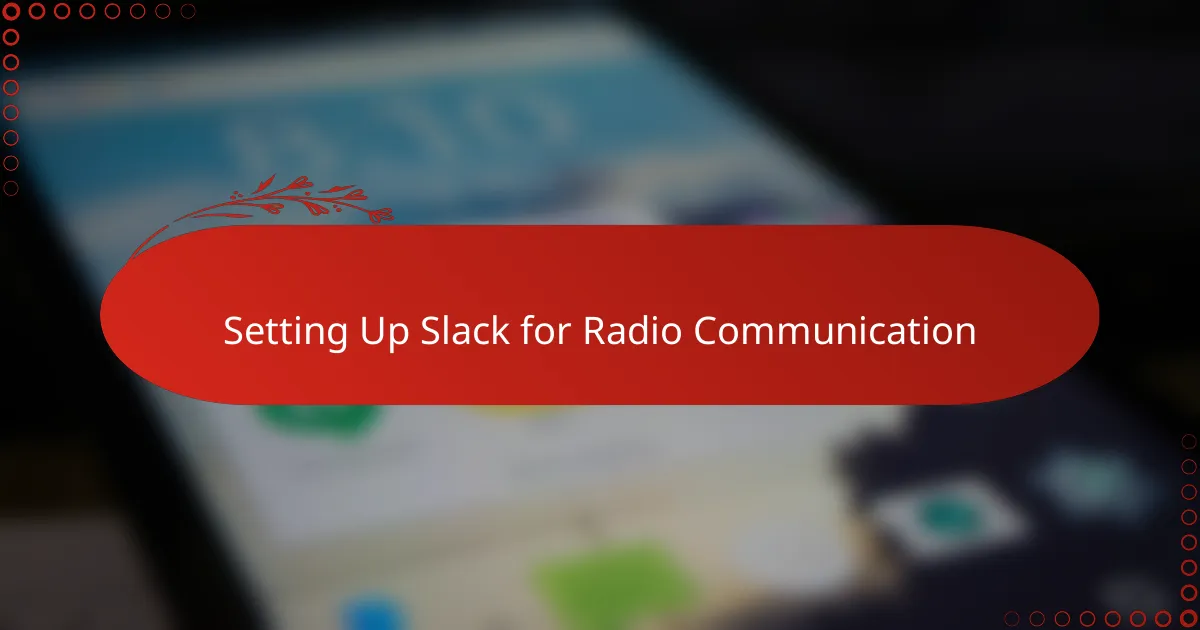
Setting Up Slack for Radio Communication
Setting up Slack for radio communication starts with creating channels that reflect your team’s workflow. When I set up channels for live shows, news updates, and equipment issues, it felt like laying the foundation for smoother conversations. Have you ever tried juggling multiple tasks but ended up missing a key update? Well, having dedicated spaces for each topic helps avoid that chaos.
Next, inviting the right team members and assigning clear roles within Slack is crucial. I remember once adding everyone without guidance, and messages got lost in the shuffle—so assigning roles, like show producer or sound engineer, really brought clarity. It made me realize how structure inside Slack mirrors the organization behind the scenes in radio production.
Finally, customizing notification settings became a game-changer for me. During a live broadcast, the last thing you want is to be bombarded with irrelevant pings, right? Tailoring alerts so that only urgent updates ping me helped me stay focused without missing critical information. Have you found that fine-tuning these little settings can make communication feel less overwhelming? From experience, it definitely does.

Best Practices for Slack Use in Radio
One best practice I swear by is keeping channels laser-focused and purpose-driven. When I first joined a radio team using Slack, I noticed how scattered conversations slowed us down. Creating specific channels for different shows, technical help, or editorial discussions helped us avoid confusion—have you ever tried having a meaningful conversation in a chaotic group chat? It just doesn’t work, and Slack’s channel structure solves that beautifully.
I’ve also learned the hard way that clear naming conventions for channels and threads make a world of difference. At one point, I joined a channel labeled just “Updates” and had no clue what kind of info to expect. Renaming channels with clear descriptors like “Morning Show Scripts” or “Live Broadcast Alerts” instantly improved how quickly I found relevant messages. Don’t underestimate this small detail—it really speeds up response times when every second counts.
Notifications can feel like a double-edged sword in a busy radio environment. My experience taught me to customize them thoughtfully so I’m only alerted to truly urgent messages. Have you ever been distracted by constant pings right in the middle of a broadcast? Fine-tuning Slack settings to silence less critical chatter helped me stay focused while still catching every vital update—trust me, it’s a simple tweak that can save your sanity during those hectic live moments.

Overcoming Challenges with Slack
Sometimes, despite all its strengths, Slack can become overwhelming with notifications and message overload. I’ve found myself buried in alerts during a tense live session, which only added to the stress. But learning to mute non-essential channels and prioritize urgent ones transformed how I handled those moments, giving me space to focus when it mattered most.
Another challenge is ensuring that everyone on the team adopts Slack consistently. Early on, I noticed a few key players sticking to emails or texts, causing missed updates. Encouraging teammates by demonstrating Slack’s benefits and providing quick tips helped bridge that gap—have you ever had to nudge colleagues into trying new tools? It’s not always easy, but the payoff in smoother collaboration is worth the effort.
Lastly, technical hiccups can throw a wrench in the works. Once, a slow internet connection during a live show made Slack lag frustratingly; I quickly switched to backup communication channels to keep the team coordinated. Experiences like that taught me the importance of having contingency plans alongside Slack—because in radio, you need reliable communication no matter what.
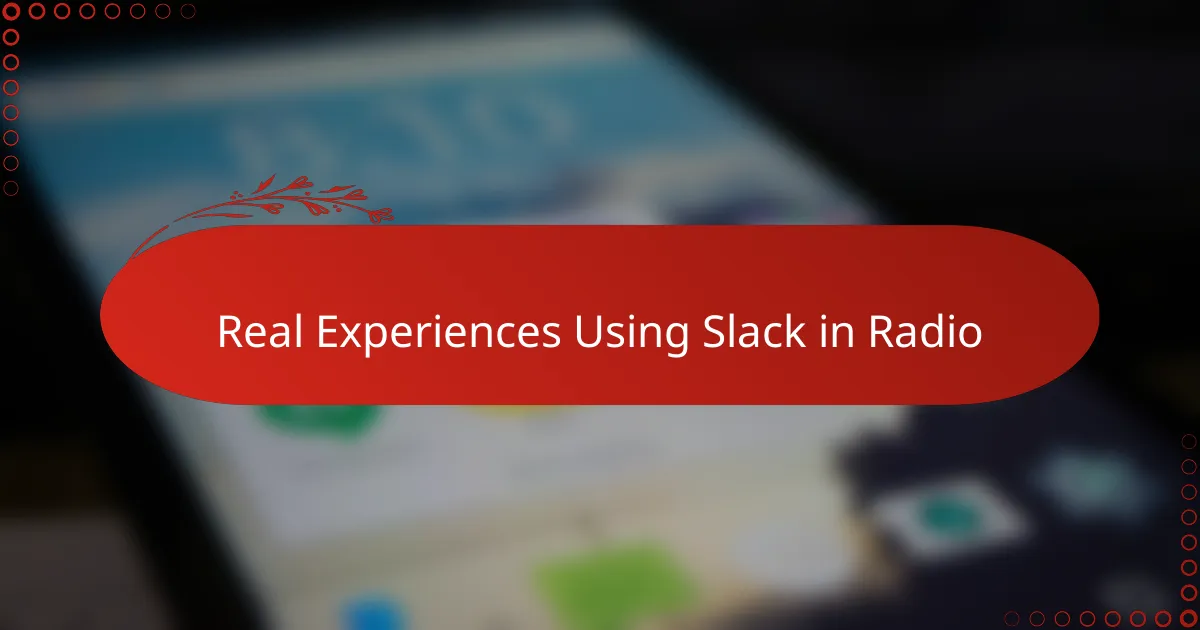
Real Experiences Using Slack in Radio
When I first integrated Slack into our radio team’s daily routine, I was skeptical about whether it would truly keep up with the spontaneity of live broadcasts. Yet, during one particularly chaotic afternoon, a sudden schedule shift landed just minutes before airtime. Thanks to a quick Slack alert, everyone pivoted seamlessly without missing a beat. Have you ever experienced that adrenaline rush when a tool actually saves the moment? That’s exactly what Slack did for us.
I also remember how the transparency Slack brings to conversations helped break down silos between departments. Suddenly, producers, hosts, and tech staff were all in one place, sharing updates and troubleshooting in real time. It made me realize just how critical instant access to information is when timing is everything. Isn’t it amazing how a single platform can unify such different roles toward one goal?
Of course, not every experience has been flawless. There was a phase when notifications flooded in too frequently, and I felt overwhelmed trying to filter through what was urgent versus what could wait. It forced me to fine-tune my settings and encourage the team to do the same, which dramatically reduced those stress spikes during live shows. Do you find managing digital chaos as challenging as I did? From my perspective, mastering Slack’s controls is just as important as mastering the microphone.