Key takeaways
- Radio broadcasting creates a unique connection through sound, emphasizing storytelling and emotional engagement.
- Zencastr offers user-friendly features, including local audio recording and automatic post-production tools, enhancing audio quality without extensive editing.
- Successful remote hosting requires thorough setup testing, clear guest communication about recording conditions, and maintaining a calm presence during technical issues.
- A strong internet connection and quality headphones significantly improve the recording experience and listener engagement.

Introduction to Radio Broadcasting
Radio broadcasting has always fascinated me because it feels like a unique conversation between the host and the listener, even though they might be miles apart. Have you ever wondered how voices can paint vivid pictures without any visuals? That’s the magic of radio—its ability to connect people through sound alone.
When I first dipped my toes into this world, I was amazed by how much trust and intimacy could be built just through a microphone. It made me realize that radio is more than just entertainment; it’s a platform for sharing stories, ideas, and emotions in a way that feels deeply personal.
What strikes me most is how accessible radio broadcasting is, allowing anyone with a voice and a message to reach an audience. This accessibility opens up endless possibilities, but it also raises the question: how can hosts make their shows stand out in such a vast medium? That’s where understanding the craft truly begins.

Understanding Remote Hosting Tools
Remote hosting tools have become essential in today’s broadcasting world, especially when you can’t be in the same room as your co-host or guest. I remember early on feeling frustrated by lag and poor audio quality during remote interviews, which made me realize how crucial the right technology is for keeping the conversation smooth and natural.
Have you ever wondered what makes some remote shows sound so seamless, while others feel choppy or disconnected? From my experience, the best tools manage to preserve audio fidelity and sync without complicated setups, which helps maintain the flow and energy of a live in-person chat.
Understanding these tools means more than just clicking buttons—it’s about knowing how they impact the emotional connection with your audience. I’ve found that when the tech works quietly in the background, the focus shifts back to storytelling and genuine interaction, which is what radio is truly all about.
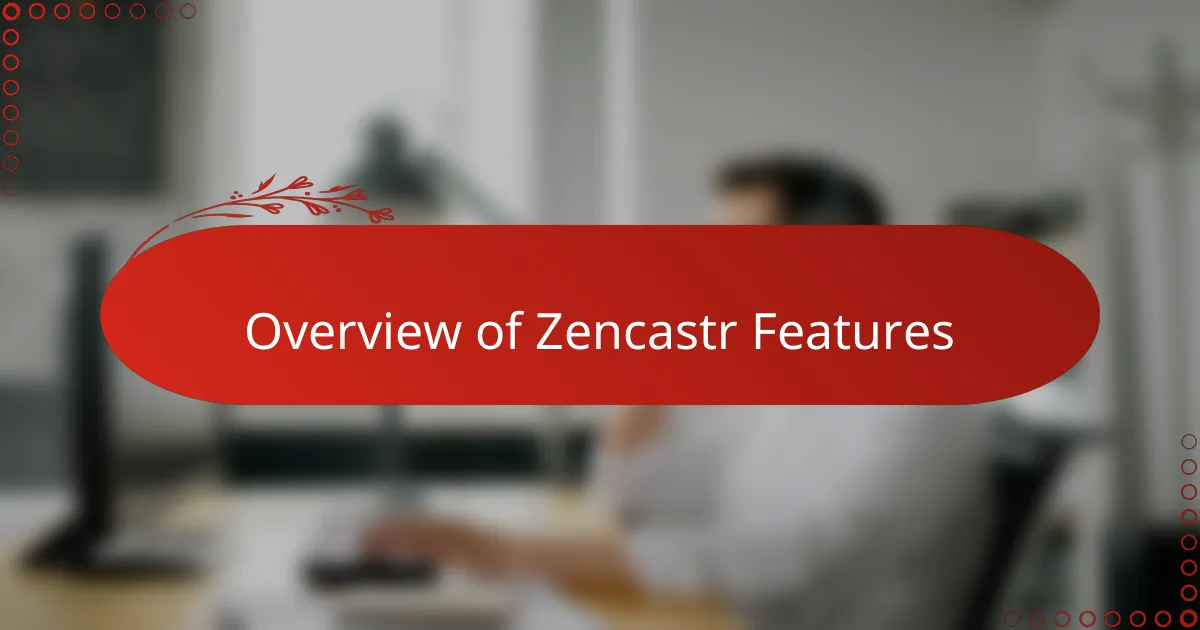
Overview of Zencastr Features
Zencastr impressed me right away with its browser-based recording, which means I don’t need to fuss with downloads or complicated installs before a show. It’s a simple “join and record” setup that saves so much time, especially when guests aren’t tech-savvy. Have you ever waited endlessly for someone to get their software up and running? Zencastr solves that headache entirely.
What really caught my attention is how it records each participant’s audio locally, then uploads high-quality files automatically. I’ve struggled before with dropouts and weird glitches in remote interviews, but this feature keeps the sound crisp and clear every time. It feels like having everyone in the same studio, even when they’re scattered across the globe.
Another standout for me is the built-in post-production tools like automatic leveling and background noise reduction. I’m not an expert engineer, so these features save me hours of tweaking in editing. It’s almost like having a digital audio assistant that helps make my shows sound polished without extra hassle. Have you tried editing episodes and wished for a shortcut? Zencastr offers one that’s genuinely useful.
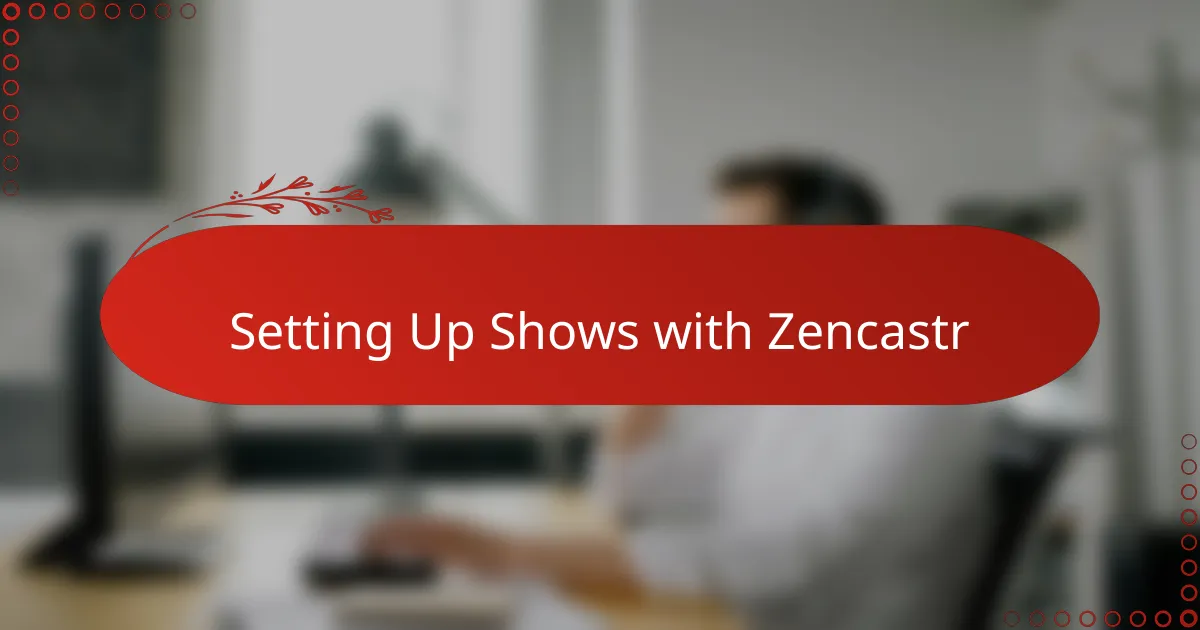
Setting Up Shows with Zencastr
Setting up a show with Zencastr felt surprisingly straightforward from my first try. All I had to do was create a new show, send out invite links to my guests, and we were ready to record in minutes—no complicated tech or confusing steps involved. Have you ever spent more time setting up than actually recording? With Zencastr, that’s rarely the case, which made me appreciate how much more time I could spend focusing on content.
One thing that stood out during setup was how Zencastr handles each participant’s individual audio tracks automatically. I remember being relieved that I didn’t have to worry about mixing different voices live or scrambling for backups if someone’s connection dropped. This approach gave me confidence that the final product would sound crisp and professional regardless of where people joined from.
Another detail I noticed is the flexibility Zencastr offers when scheduling recordings. The platform allows me to easily set recording times or just jump in spontaneously, which fits perfectly with the unpredictable nature of guest availability. This ease of use really lowered the barrier to producing shows regularly, something I had struggled with before due to scheduling and technical hassles.

Best Practices for Hosting Remotely
When hosting remotely, I’ve learned that testing your setup beforehand is non-negotiable. Nothing kills the vibe faster than scrambling to fix sound issues right as the conversation is flowing. Have you ever had to pause a lively exchange because a guest’s mic was muted? A quick pre-show check saves everyone from that awkward moment.
Another thing that really helps me is setting clear expectations with guests about the recording environment. I always suggest finding a quiet spot and using headphones to avoid echo or background noise. It might seem obvious, but I’ve seen how even small distractions can turn a smooth session into a frustrating experience—for both host and listener.
Lastly, staying present during the recording, even if technology glitches happen, makes a huge difference. I try to keep calm and keep the conversation going rather than freezing up when connections drop or delays pop up. After all, remote hosting isn’t just about perfect tech; it’s about creating an engaging and authentic dialogue that resonates through any hiccup.
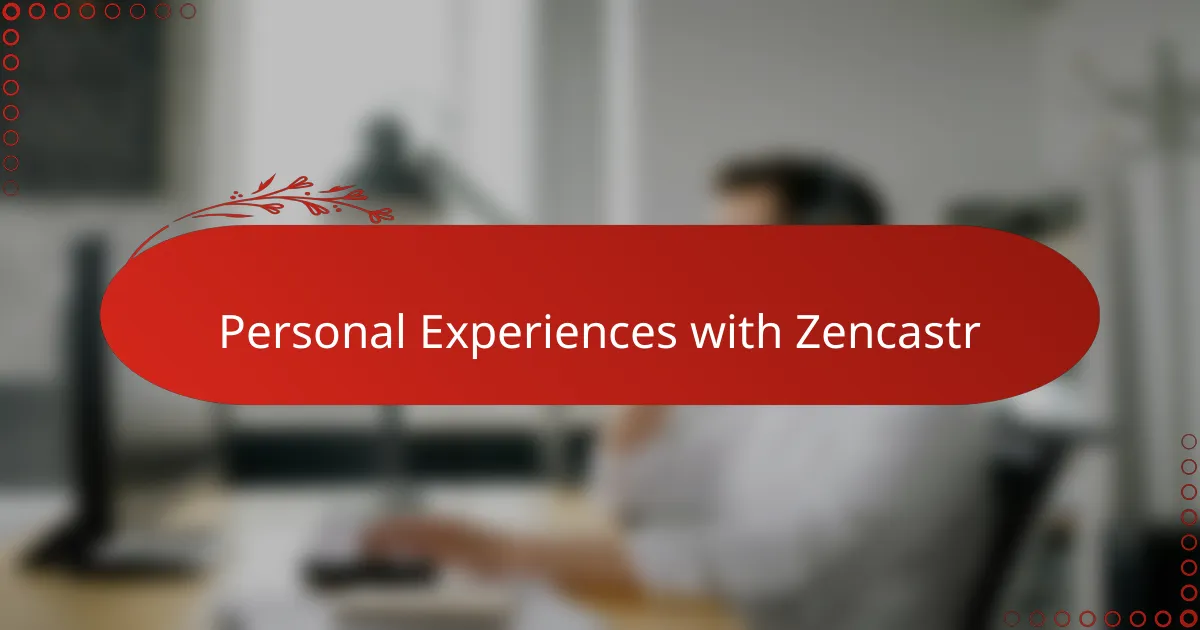
Personal Experiences with Zencastr
Using Zencastr for my shows has been a game changer in terms of audio quality and ease. I distinctly remember the relief I felt during my first multi-guest recording when each track came through crystal clear, without the usual echoes or dropouts that used to drive me crazy.
One time, a guest joined from a noisy café, and I thought the whole episode would be ruined. But thanks to Zencastr’s noise reduction and separate audio tracks, I was able to clean up the background sounds without compromising their voice. Have you ever been stuck with unusable audio and felt powerless? That experience made me appreciate Zencastr’s tools even more.
I also love how the platform’s simplicity means fewer tech headaches for both me and my guests. There’s something satisfying about clicking a link and starting the conversation immediately, rather than spending precious minutes troubleshooting. It’s this smoothness that helps me focus on what really matters: the stories and connections we create on air.

Tips for Successful Remote Broadcasts
One tip I always emphasize is prioritizing a strong, stable internet connection. I learned this the hard way during a live recording when my connection briefly wobbled, and the awkward silence was palpable. Have you ever felt that sudden disconnect mid-show? Ensuring your internet is rock solid keeps those moments from stealing your momentum.
Another practice I swear by is using quality headphones with a built-in microphone. Early on, I didn’t think it mattered much, but then I noticed echoes and noise creeping in that distracted listeners. When I finally invested in decent gear, the difference was night and day—it felt like the guests were right there in the studio with me, not miles away.
Lastly, I’ve found that clear communication with all participants before and during the session makes a world of difference. Setting expectations about muting when not speaking, positioning microphones well, and even having backup plans ready has saved me from scrambling during tense moments. Isn’t it reassuring to know everyone’s on the same page before hitting record? I certainly think so, because it lets me focus fully on the conversation, not the tech.
