Key takeaways
- Audio enhancement transforms the listener’s experience, making sound rich and engaging, crucial for effective broadcasting.
- Adobe Audition provides powerful tools like Noise Reduction and a built-in effects library to elevate audio quality.
- Basic editing techniques like trimming, normalizing volume, and noise reduction significantly improve broadcast professionalism.
- Advanced processing tools, such as multiband compressors and equalizers, can enhance recordings, making them more emotionally engaging and polished.

Introduction to audio enhancement
Audio enhancement is truly where the magic of sound comes alive. I remember the first time I tweaked a dull recording and suddenly heard the voice crisp and clear—it felt like breathing new life into old memories. Have you ever wondered how subtle adjustments can transform a flat audio file into something rich and engaging?
From my experience, enhancing audio isn’t just about volume or clarity; it’s about shaping the listener’s entire experience. A well-enhanced track can convey emotion, draw attention, and even make a broadcast feel more intimate. How many times have you been drawn into a story simply because the sound was just right?
It’s a dynamic process that balances technical skill with creative intuition. To me, mastering audio enhancement feels like painting with sound—every equalizer tweak and noise reduction plays a part in creating the perfect auditory canvas. This blend of art and science is what makes audio enhancement such a fascinating challenge in radio broadcasting.
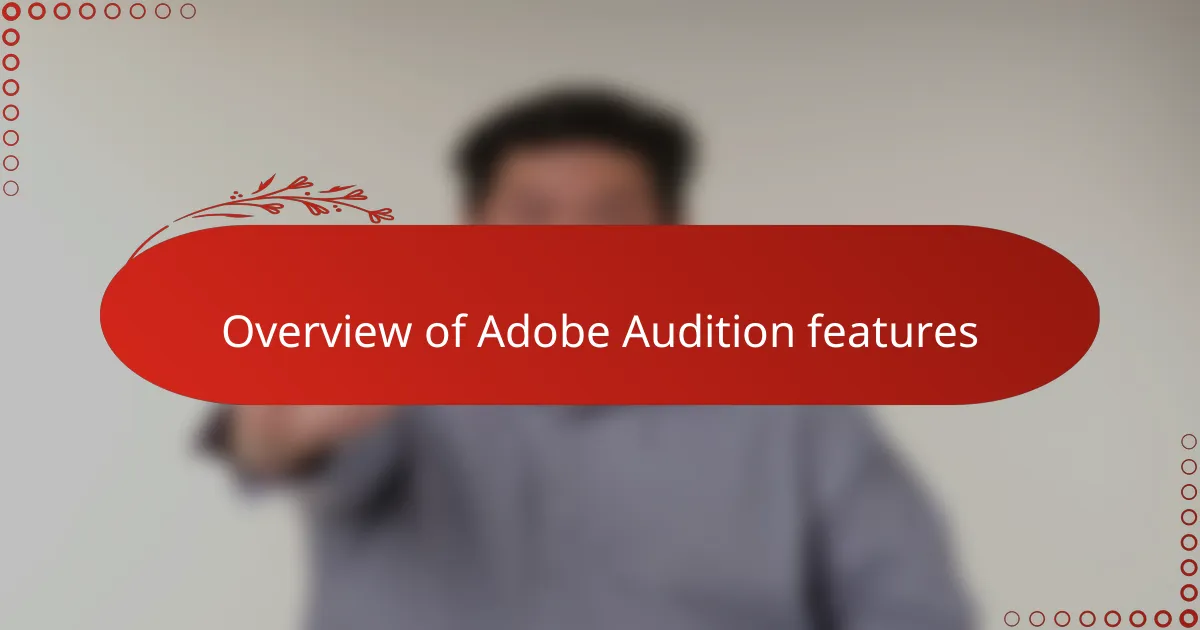
Overview of Adobe Audition features
Adobe Audition offers a remarkable range of features that make audio enhancement both accessible and powerful. I recall the first time I used its multitrack editor—it was like having an entire studio at my fingertips, allowing me to layer sounds and fine-tune every detail with ease. Have you ever wished for a tool that lets you shape sound with such precision?
One feature that stands out to me is the Noise Reduction tool. In live radio broadcasts, unwanted background sounds can be distracting, and Audition’s ability to isolate and remove these noises has been a game-changer in preserving vocal clarity. It’s like cleaning a foggy window, suddenly revealing the vivid scene beyond.
Then there’s the built-in effects library, which feels like a treasure chest. From reverb to compression, these tools help me craft a sonic atmosphere that suits the mood and message of the broadcast. Have you noticed how a subtle echo can make a voice feel more intimate? That’s the kind of magic Adobe Audition lets you create effortlessly.

Importance of audio quality in radio broadcasting
Audio quality is the heartbeat of radio broadcasting. When the sound is clear and well-balanced, listeners stay connected and engaged, almost as if they’re in the same room with the speaker. I’ve noticed that even a slight drop in audio quality can make a broadcast feel distant or dull, which instantly weakens that connection.
In my early days of radio, I underestimated how much crisp, clean audio could elevate a story. Once I started paying close attention to the details—removing hisses, balancing levels—the difference was striking. It’s amazing how sound quality alone can shape the listener’s perception and trust in what’s being said.
Have you ever flipped past a station because the audio sounded murky or harsh? I know I have. That experience made me realize how crucial it is to deliver not just content, but content that sounds inviting and professional. In radio, audio quality is truly the foundation of a memorable broadcast.
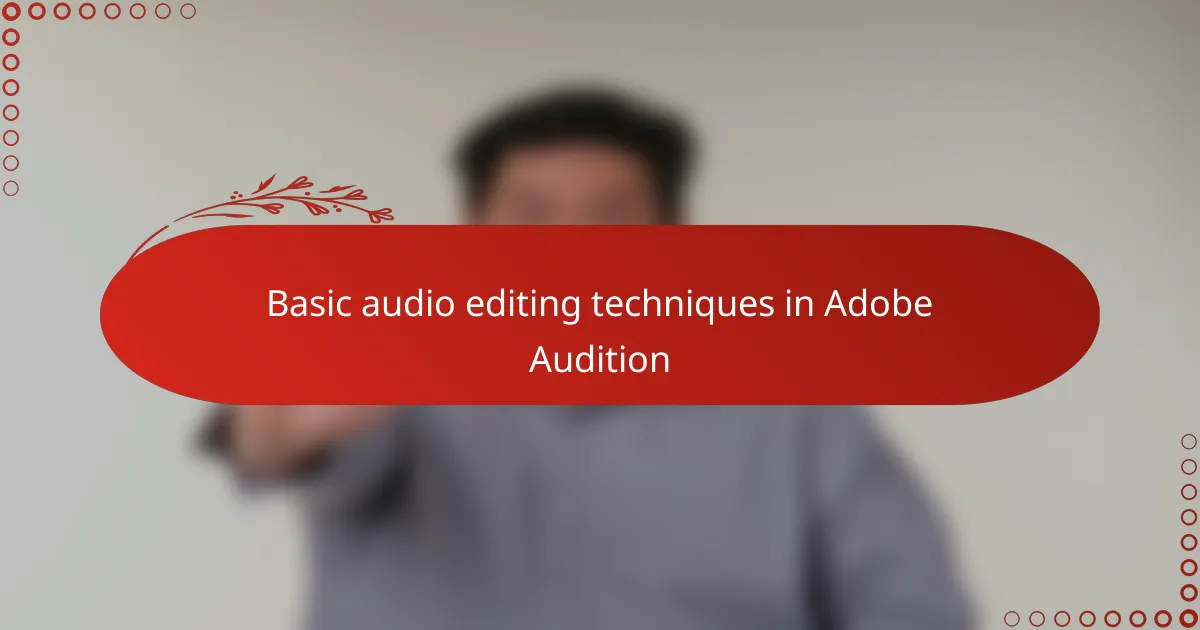
Basic audio editing techniques in Adobe Audition
One of the first things I learned when working with Adobe Audition was how essential simple cuts and fades are. Trimming out unwanted silences or distractions not only tightens the flow but also keeps the listener’s attention focused. Have you ever been annoyed by awkward pauses in a broadcast? I know I have, and a well-placed fade can make all the difference.
Setting consistent volume levels with the Normalize function quickly became my go-to move. It’s surprising how uneven audio can pull you right out of the moment, and using normalization helps maintain a steady sound that feels natural and easy on the ears. When I started applying this technique, my recordings sounded much more polished, like they belonged on the radio waves.
Another basic trick I lean on is the use of noise reduction tools. Removing background hums or static is a bit like wiping dust off an old photograph—it reveals the clarity beneath. Have you noticed how distracting background noise can be during a crucial storytelling moment? Controlling that noise has been a game-changer in making my broadcasts feel professional and immersive.
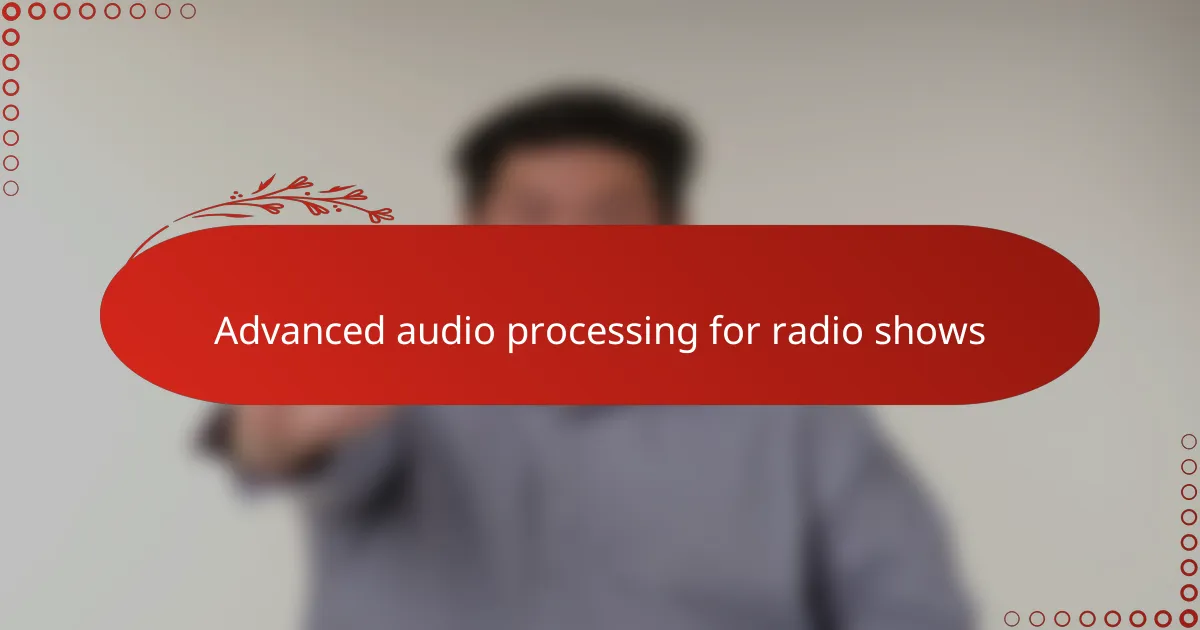
Advanced audio processing for radio shows
Advanced audio processing in radio shows feels like stepping into a whole new realm where every little detail counts. I remember tackling a particularly complex interview with inconsistent volume levels and unwanted echoes; using Adobe Audition’s dynamic processing tools, I shaped the sound to feel seamless and natural, almost as if the guest was speaking right next to me. Have you ever tried compressing vocals while preserving their warmth? It’s tricky, but when done right, it truly elevates the listener’s experience.
What fascinates me most is how multiband compressors and parametric equalizers can breathe life into even the dullest recordings. By isolating frequency ranges and adjusting them independently, I’ve been able to carve out space for dialogue and music without them competing. It’s like conducting an orchestra where every instrument has its moment to shine, making the show richer and more engaging.
I also noticed that mastering effects like de-essing and subtle reverb can add that professional polish that listeners may not consciously detect but definitely appreciate. Have you ever caught yourself leaning in closer to catch every word in a broadcast? That’s often the result of careful, advanced audio processing—transforming ordinary audio into something that holds attention and stirs emotion.
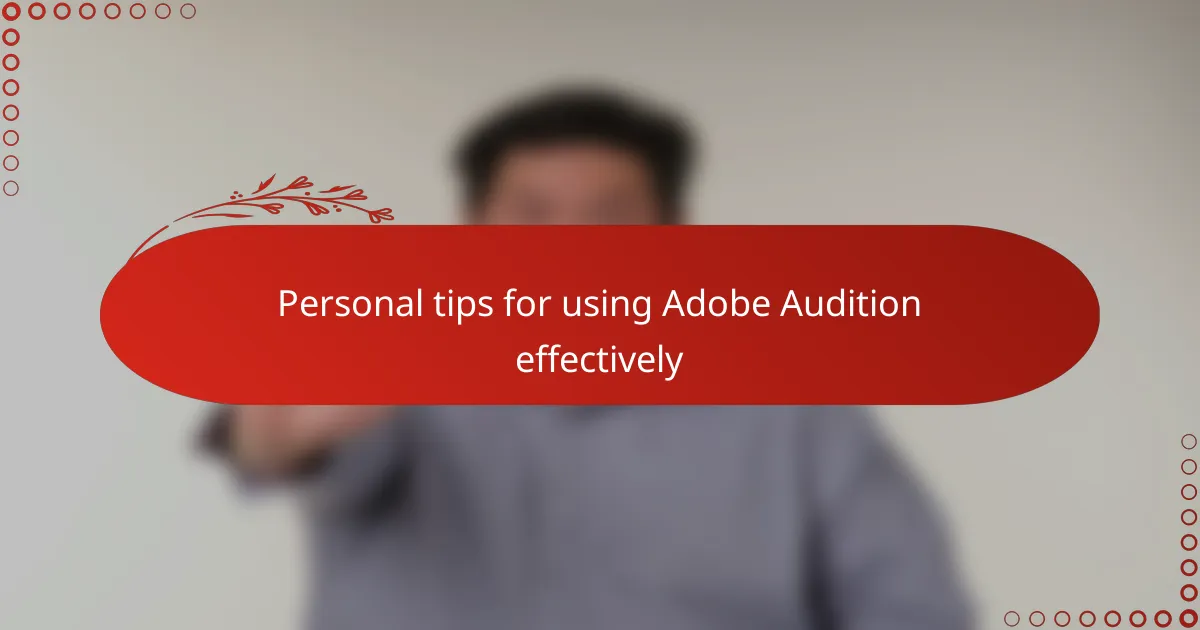
Personal tips for using Adobe Audition effectively
One of my favorite personal tips for using Adobe Audition effectively is to never underestimate the power of creating and saving presets for effects I frequently use. Early on, I spent too much time manually dialing in settings every time I worked on a project. Once I started crafting presets for my go-to equalizer and noise reduction tweaks, my workflow became noticeably smoother and more consistent. Have you tried this yet? It’s like having a trusted co-pilot who knows exactly how you want your sound to feel.
Another approach that has really helped me is to break down a complex audio project into smaller segments before applying edits. Rather than tackling an entire interview track at once, I like to isolate sections — maybe separating questions and answers or removing filler words — and treat each one carefully. This attention to detail keeps the editing process manageable and ensures I don’t miss subtle nuances that can enhance a broadcast’s emotional impact.
Finally, I recommend frequently using the spectral frequency display when cleaning up audio. This tool reveals hidden noises or clicks that might slip past normal waveform views. I remember a time when a faint hum was ruining a voiceover; seeing it clearly in the spectral view was like shining a flashlight in a dark room. Fixing those invisible imperfections can truly elevate the overall quality and make your broadcast stand out with crystal-clear clarity. Have you ever experienced that “aha” moment when a tough noise suddenly disappears? It’s incredibly satisfying.
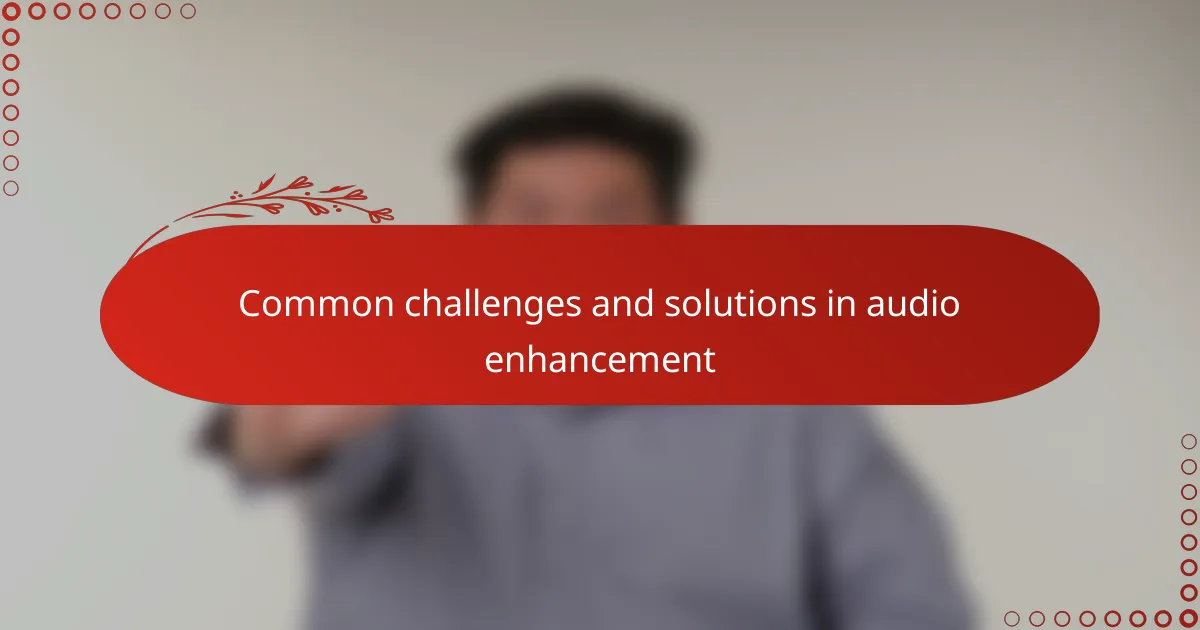
Common challenges and solutions in audio enhancement
One challenge I often face with audio enhancement is dealing with inconsistent volume levels. It’s frustrating when a speaker suddenly gets too loud or fades away mid-sentence. Adobe Audition’s compression and normalization tools have been my go-to solutions—they help create a balanced sound that feels natural and keeps listeners comfortably engaged throughout the broadcast. Have you ever cringed at one moment being barely audible and the next feeling like you’re getting blasted? That’s exactly what these tools help me fix.
Background noise is another persistent issue, especially in live or field recordings. I remember a particular interview where a faint hum and distant traffic noises threatened to distract from the content. Using Audition’s Noise Reduction and adaptive noise prints, I was able to remove these unwanted sounds almost like magic, restoring clarity without sacrificing the speaker’s warmth. It’s a delicate balance, isn’t it—removing noise without leaving the audio feeling hollow or artificial?
Sometimes, the biggest challenge is the subtle distortion or harshness that creeps into vocal tracks. At first, I struggled to make voices sound natural and smooth. But with the parametric equalizer and de-essing features, I learned to tame those sharp sibilants and unpleasant frequencies. It feels like gently sculpting the sound until it’s pleasing to the ear, much like tuning an instrument. Have you noticed how just a slight adjustment can make a voice suddenly feel inviting rather than irritating? That discovery was a real turning point in how I approach audio enhancement.
