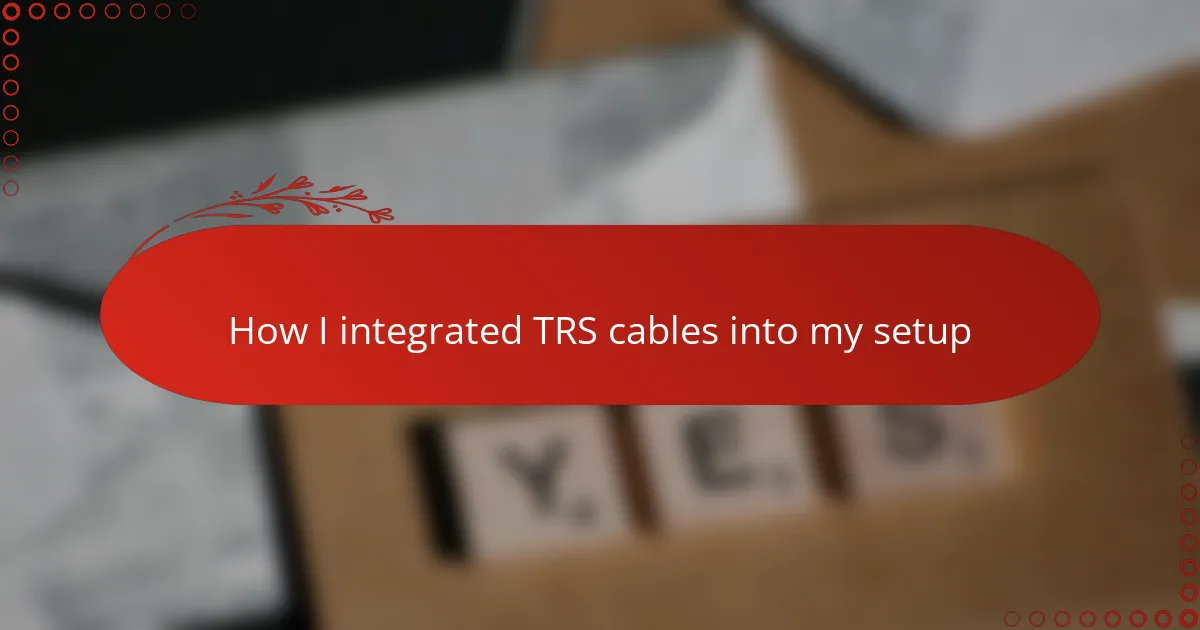Key takeaways
- TRS cables are essential in broadcasting for their ability to carry balanced audio signals, reducing noise interference and ensuring high-quality sound.
- Choosing high-quality TRS cables and considering factors like length and connector sturdiness can prevent issues like crackling and disconnections during live broadcasts.
- Proper setup, including visual mapping and testing connections, helps avoid confusion and technical issues, leading to smoother live performance.
- Optimizing audio quality with TRS cables is essential, as they minimize interference and maintain sound clarity even over longer distances.
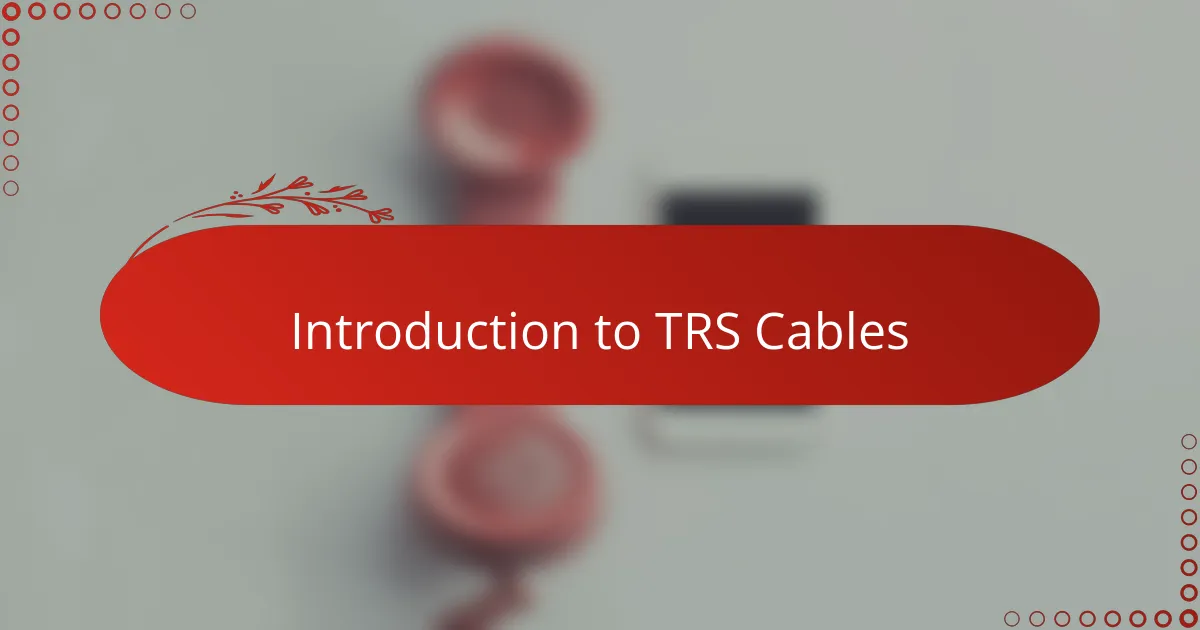
Introduction to TRS Cables
TRS cables—short for Tip-Ring-Sleeve—are more than just ordinary connectors. When I first encountered them, I was surprised by their versatility; they can carry both balanced audio signals and stereo sound, making them a staple in broadcasting setups.
Have you ever wondered why some cables look similar but perform differently? The TRS design solves common audio issues like noise interference, which I found crucial for achieving clear radio sound. It’s a small detail, but it made a noticeable difference in my broadcasts.
Understanding these cables helped me feel more in control of my gear. The combination of simplicity and functionality in a TRS cable gave me confidence during live sessions, knowing my audio quality wouldn’t let me down.
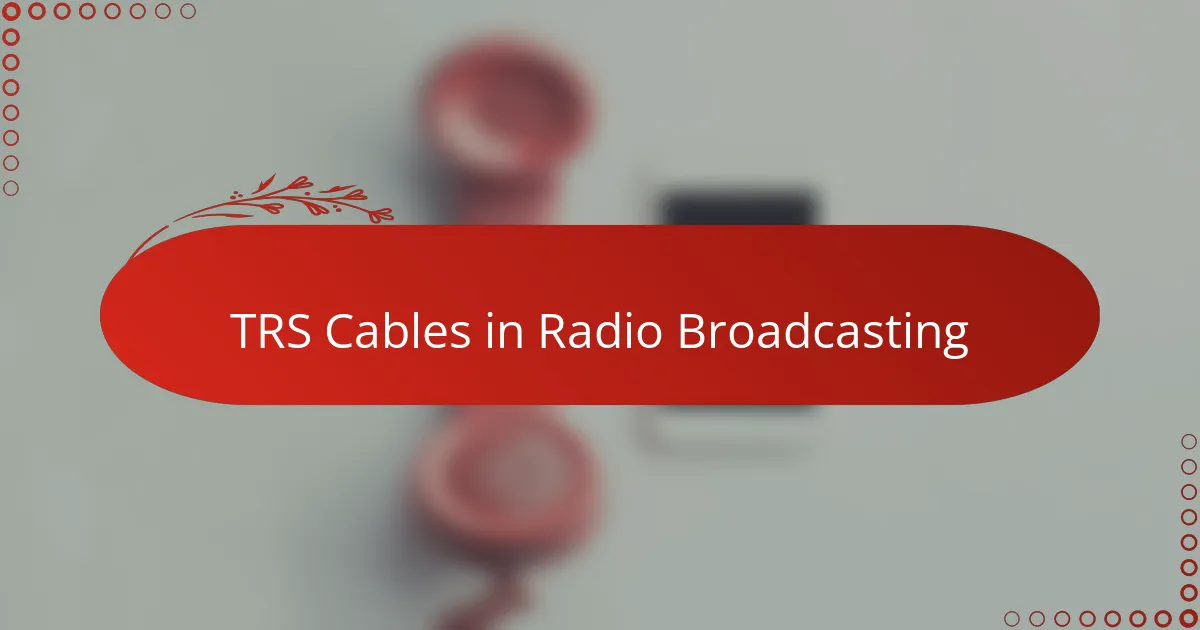
TRS Cables in Radio Broadcasting
In radio broadcasting, TRS cables quickly became my go-to for connecting microphones and headphones. Their balanced signal capability means less background hum, which I discovered after struggling with noisy connections early on. Have you ever noticed that faint buzz that creeps into your sound? TRS cables help eliminate that, making broadcasts sound clean and professional.
I also realized that their sturdy design stands up well to the wear and tear of a busy studio. Knowing my connections won’t fail mid-show eased a lot of my stress. It’s funny how something as simple as a cable can build so much trust in a live environment.
What really stood out to me was how easily I could switch between mono and stereo sources without swapping cables. That flexibility made my setup neater and saved me time during quick transitions. For anyone serious about dependable audio, TRS cables are more than just accessories—they’re essentials.
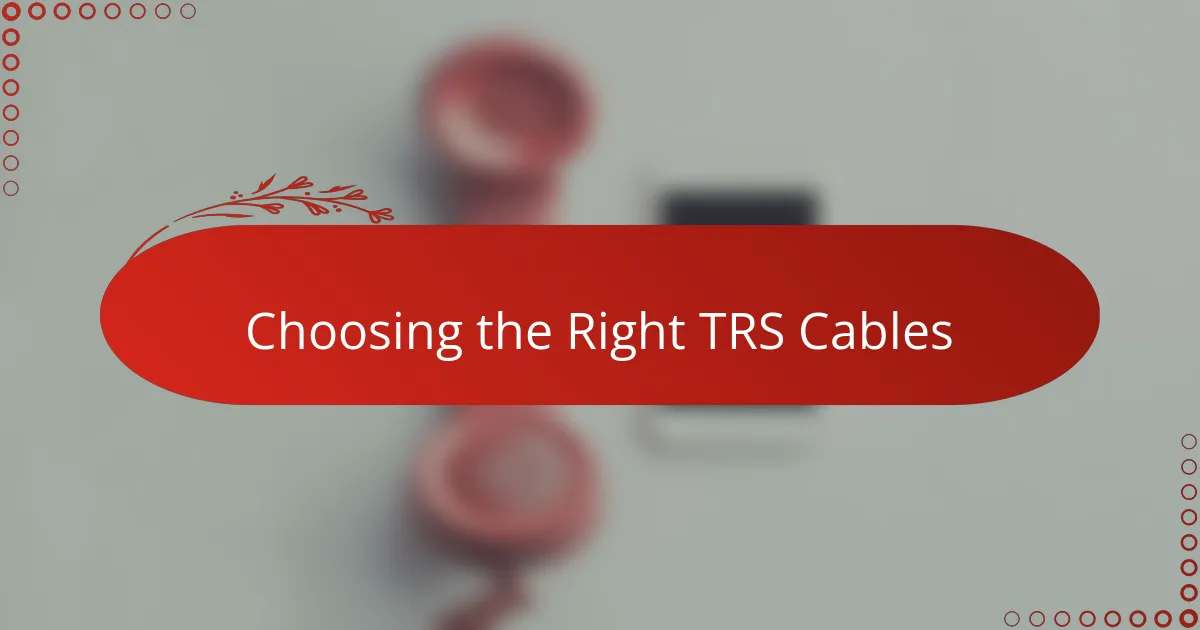
Choosing the Right TRS Cables
Choosing the right TRS cable wasn’t just about picking any cable off the shelf. I quickly learned that cable quality makes a massive difference—cheaper options often led to intermittent crackles that drove me crazy during live broadcasts. Have you ever been mid-show and suddenly heard that annoying static? Choosing well-shielded cables eliminated that problem for me almost immediately.
Length was another detail I didn’t think about at first, but it mattered more than I expected. Too long, and I’d deal with extra clutter and potential signal loss; too short, and I was constantly reconfiguring my setup mid-session. Finding the perfect length made my workspace feel less chaotic and more professional—something I now swear by.
I also paid close attention to the connectors. Some felt flimsy and just didn’t inspire confidence when plugging and unplugging during busy moments. Investing in cables with sturdy metal housings gave me peace of mind—no accidental disconnects and a durability that matched the pace of my broadcasting days. It’s those small details that, in my experience, truly elevate your setup.

Preparing Your Setup for TRS Integration
Before I started integrating TRS cables, I made sure to map out my entire setup visually. It’s easy to overlook where each cable will go until you’re knee-deep in connecting everything—and trust me, that’s how I ended up with a tangled mess the first time. Have you ever scrambled mid-broadcast trying to find which cable belongs where? Planning ahead saved me that headache.
Next, I checked all my equipment ports to confirm compatibility. Not all devices play nicely with TRS connectors, so I had to verify whether I needed adapters or could plug in directly. That little detail gave me confidence that my audio chain would be solid without surprises during live sessions.
Finally, I cleared clutter and organized my workspace for easy access and cable management. I learned the hard way that a messy desk leads to accidental unplugging or tripping over cords—stressful moments nobody needs on air. Good preparation, including labeling cables, made everything flow smoother and let me focus on my broadcast content instead of technical chaos.

Step-by-Step TRS Cable Integration
The first time I plugged in my TRS cables, I took it one step at a time, starting with identifying the correct input and output ports. Have you ever felt that rush of relief when everything clicks together perfectly? Matching each cable end to the right device felt like solving a satisfying puzzle.
After connecting, I made sure to test each link individually. I remember discovering a slight hiss in one connection and swapping cables on the spot—that hands-on troubleshooting gave me a lot of confidence. It’s amazing how something so simple as testing prevents bigger headaches down the road.
Finally, I secured all cables with clips and ties to keep my setup tidy. I’ve learned that a neat arrangement not only looks professional but also saves precious seconds during frantic live moments. Keeping the cables organized felt like taming chaos and gave me peace of mind every time I went on air.

Testing and Troubleshooting TRS Connections
When it came to testing my TRS connections, I found that using a simple continuity tester was a game changer. Have you ever plugged in your gear only to realize some channels are dead or noisy? Checking each cable end-to-end helped me quickly pinpoint faulty cables or loose connections before they became a disaster on air.
Troubleshooting wasn’t always straightforward, though. At one point, I noticed distortion even with brand-new cables—turns out, a dirty jack was the culprit. Cleaning the connectors and ensuring snug fits made all the difference. It taught me that sometimes, the smallest details cause the biggest headaches in audio setups.
If you’re facing crackling or dropouts, try swapping out cables one at a time while monitoring the sound. This “divide and conquer” approach helped me isolate issues without dismantling my entire rig. Trust me, patience and systematic testing saved my broadcast more than once when things went sideways.
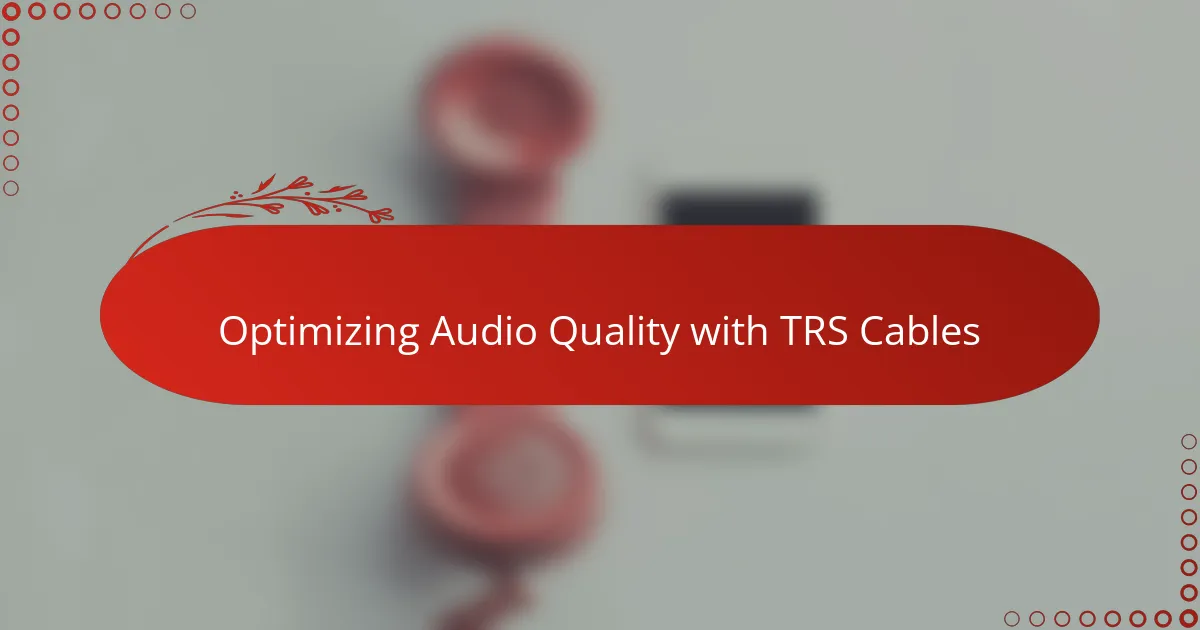
Optimizing Audio Quality with TRS Cables
Optimizing audio quality with TRS cables boils down to how well they handle interference. I noticed that balancing the signal with these cables drastically cuts down on unwanted noise, which made a world of difference during my broadcasts. Have you ever been frustrated by that low-level hum creeping into your sound? For me, using TRS cables was like giving my audio a much-needed shield against interference.
Another thing that struck me was how consistent the sound remained, even over longer cable runs. I used to worry that stretching cables across my studio would degrade audio quality, but TRS cables maintained clarity without that harsh, tinny edge. It felt reassuring to know my listeners were getting crystal-clear audio every time.
Finally, the connection quality itself plays a huge role. Loose or poor contacts can cause crackles that ruin the listening experience, and I’ve been there mid-show, struggling to stay calm. Investing in cables with solid connectors ensured a tight, reliable fit, which translated into steady, clean sound without sudden dropouts—something any broadcaster will appreciate.