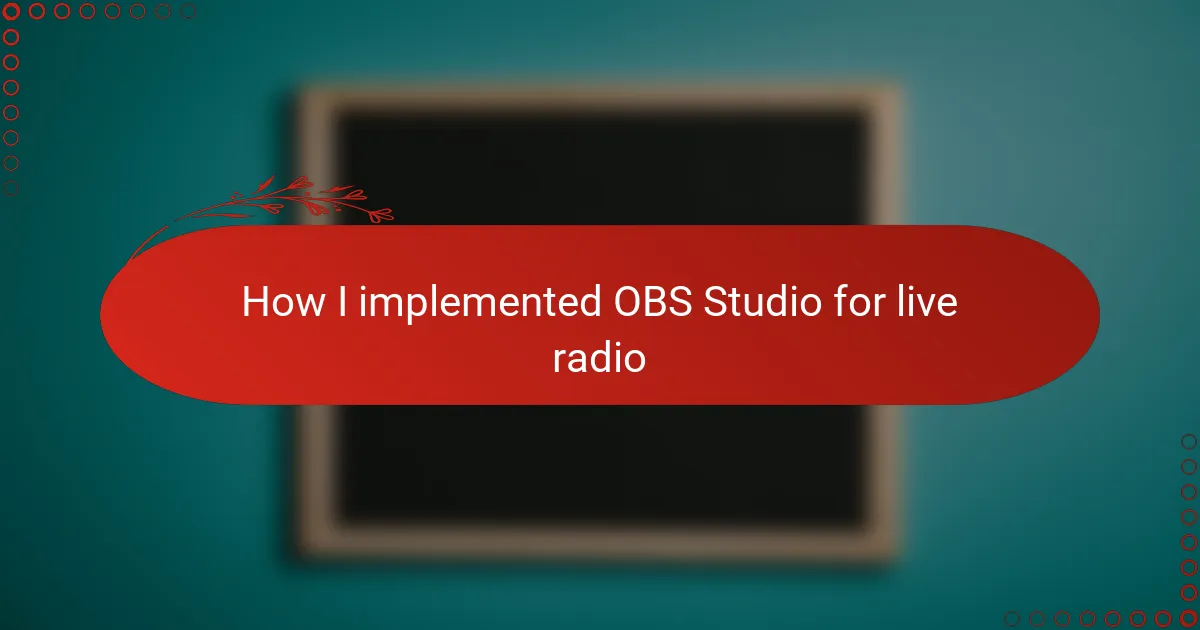Key takeaways
- Radio broadcasting effectively combines voice intimacy with wide connectivity, creating meaningful experiences for listeners.
- OBS Studio offers versatile features like audio mixing, scene composition, and real-time monitoring, enhancing live broadcasts.
- Effective audio management and thorough pre-broadcast testing are crucial for a smooth listener experience.
- Patience and understanding the audience’s needs are essential for optimizing both technical setup and overall broadcast quality.

Introduction to Radio Broadcasting
Radio broadcasting has always fascinated me because it combines the intimacy of voice with the vast reach of the airwaves. There’s something magical about knowing that your words, music, or stories can connect with someone miles away, perhaps brightening their day or sparking a new idea. Have you ever wondered how radio manages to create this invisible yet powerful bridge between people?
When I first explored radio broadcasting, I was struck by its ability to blend technology and creativity seamlessly. It’s more than just transmitting sound; it’s about crafting an experience that resonates and holds attention. That feeling of being heard, shared, and connected is what drew me in and explains why so many still value radio in this digital age.
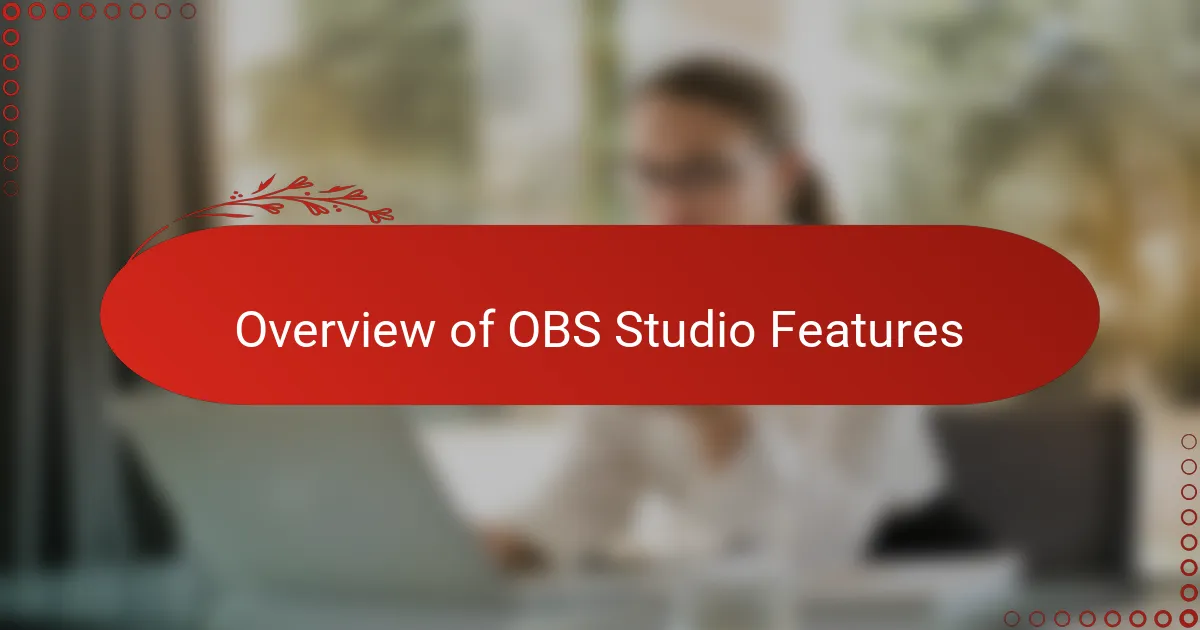
Overview of OBS Studio Features
One of the things that drew me to OBS Studio was its versatility. It’s not just a simple recording tool; it offers a range of features from scene composition to live audio mixing that feels tailor-made for live radio. Have you ever wished for a control room at your fingertips? That’s exactly what OBS provides, making it easier to manage multiple audio sources and transitions seamlessly.
What really impressed me was how OBS lets you customize your broadcast environment. You can create different scenes—like one for music, another for interviews—and switch between them with a click. This flexibility transformed my setup from a static workflow to a dynamic, engaging experience that kept listeners hooked.
Another feature that I found indispensable is the real-time audio monitoring and filters. I could adjust sound levels, reduce noise, and apply effects live, which helped produce a clearer and more professional broadcast. It’s like having a sound engineer beside you, ensuring the quality stays top-notch throughout the show.
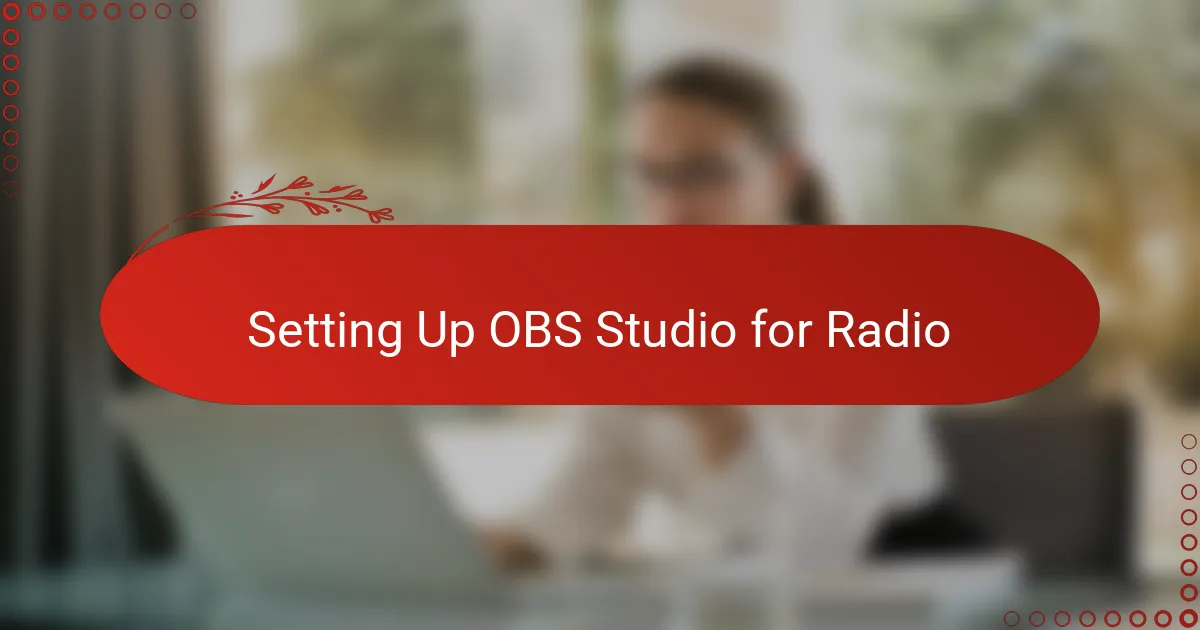
Setting Up OBS Studio for Radio
Getting OBS Studio ready for live radio wasn’t too complicated, but it did require some thoughtful adjustments. I started by setting up my audio inputs carefully—selecting the right microphone and adding my music and call-in sources as separate channels. This gave me full control over who and what the audience hears at any moment.
I remember tweaking the audio filters to cut down on background noise; it was a simple step that made a huge difference in clarity. Have you ever struggled with distracting hums or pops? OBS’s noise suppression and gain controls helped me feel confident that my voice came through crisp and clean every time.
Then came configuring the output settings for streaming. I dove into setting the bitrate and audio format to ensure smooth, uninterrupted broadcasts without sacrificing sound quality. It felt rewarding to see how these fine-tuned details turned my radio show into something truly professional and enjoyable for listeners.

Integrating Audio Sources Effectively
Balancing multiple audio sources in OBS Studio felt like learning to conduct an orchestra at first. I had to make sure my voice, music tracks, and caller inputs didn’t clash but instead blended smoothly. Have you ever noticed how even a slight overlap or volume mismatch can distract listeners? Getting those levels just right made all the difference in creating a seamless listening experience.
One trick I found helpful was assigning each source its own channel and using OBS’s audio mixer to adjust them live. This hands-on control meant I could quickly lower the music when speaking or boost a caller’s volume without fumbling. It gave me a real sense of being in the driver’s seat, managing the flow like a pro, even when things got hectic.
I also learned the importance of testing every source beforehand. Nothing ruins a broadcast faster than unexpected silence or feedback. By running quick sound checks and monitoring audio levels through headphones, I caught issues early and avoided those embarrassing moments on-air. Have you ever held your breath hoping the sound didn’t cut out mid-show? With OBS, I felt a lot more confident that my audience was hearing exactly what I intended.

Configuring Streaming Settings
Configuring the streaming settings in OBS Studio felt like fine-tuning a delicate instrument. I spent time choosing the right bitrate—too high, and some listeners might struggle with buffering; too low, and the audio quality would suffer. Have you ever had that frustrating moment when your broadcast stutters just as you hit a key point? Getting this balance right was crucial for me to deliver a smooth experience.
I also had to decide on the audio format and encoder carefully. OBS lets you pick between different codecs, but not all of them work equally well with every streaming platform. Trial and error taught me that sticking to common standards like AAC at 128 kbps provided the best compatibility without overloading my CPU. It’s these small adjustments that made me feel the broadcast was truly mine, reliable and polished.
One of the more subtle but impactful settings was enabling the “Replay Buffer” and “Stream Delay.” These might sound technical, but they gave me control over my live show’s timing. I remember the relief I felt knowing I could manage unexpected hiccups or last-second corrections without anyone noticing. Have you ever wished for a pause button on live radio? While not quite that, these settings came pretty close to giving me peace of mind.

Managing Live Broadcasts with OBS
Managing a live broadcast with OBS quickly became my favorite part of the workflow. The ability to switch scenes on the fly allowed me to react effortlessly to whatever was happening—whether it was a sudden caller or breaking news. Have you ever been on air and wished you could just press a button to change the mood or focus instantly? OBS made that possible, turning what could be stressful moments into smooth transitions.
What really struck me was how the live audio mixer felt like my command center. Adjusting levels in real-time gave me a sense of control I’d never experienced before. I remember a particular broadcast where a guest’s microphone suddenly dropped in volume, and with a quick tweak in OBS, I fixed it before anyone noticed. That immediate response was a game-changer and saved the show’s flow.
Managing the live broadcasts also meant staying alert to the little things, like monitoring audio peaks and avoiding distortion. OBS’s intuitive interface helped me catch and correct issues faster than I expected. It felt empowering to be behind the scenes, crafting the listener’s experience with such precision—making every moment sound as clear and vibrant as if we were sitting together in the same studio.

Lessons Learned from Implementation
One of the biggest lessons I learned was the importance of patience during setup. I initially underestimated how much time it would take to balance all the audio sources perfectly. Have you ever thought something would be quick, only to realize the fine-tuning makes all the difference? That moment of frustration turned into satisfaction once I heard everything flow smoothly on-air.
I also discovered that real-time monitoring is a game-changer. Catching a sudden feedback or volume dip early felt like having a safety net beneath me. It gave me confidence that no matter what surprises popped up live, I could handle them fast and keep the broadcast seamless. Doesn’t that kind of control transform stress into focus?
Finally, I realized that technology is only part of the equation—knowing your audience and anticipating their experience matters just as much. OBS gave me the tools, but it was hearing listener feedback that taught me where to improve. How often do we overlook the listener’s perspective when caught up in technical setups? This balance between tech and touch is what truly shaped my live radio journey.